- Home /
How to add a Meta Pass to a custom shader to Emit light using enlighten
Hi, I'm using custom cg shaders in my game and I want one of them to emit light. It should be baked into the lightmap.
A little research showed that this has to be done using a Meta pass, but how exactly that needs to look was nowhere to be found.
In the buildin Shaders zip file I found an example though, but that does not seem to be working.
here is the Meta pass I'm currently using, as found in the buildin_Shaders.zip ("Legacy Shaders/Self-Illumin/VertexLit")
Pass
{
Name "META"
Tags { "LightMode" = "Meta" }
Lighting on
CGPROGRAM
#pragma vertex vert
#pragma fragment frag
#include "UnityCG.cginc"
#include "UnityMetaPass.cginc"
struct v2f
{
float4 pos : SV_POSITION;
float2 uvMain : TEXCOORD0;
float2 uvIllum : TEXCOORD1;
};
float4 _MainTex_ST;
float4 _Illum_ST;
v2f vert (appdata_full v)
{
v2f o;
o.pos = UnityMetaVertexPosition(v.vertex, v.texcoord1.xy, v.texcoord2.xy, unity_LightmapST, unity_DynamicLightmapST);
o.uvMain = TRANSFORM_TEX(v.texcoord, _MainTex);
o.uvIllum = TRANSFORM_TEX(v.texcoord, _Illum);
return o;
}
sampler2D _MainTex;
sampler2D _Illum;
fixed4 _Color;
half4 frag (v2f i) : SV_Target
{
UnityMetaInput metaIN;
UNITY_INITIALIZE_OUTPUT(UnityMetaInput, metaIN);
fixed4 tex = tex2D(_MainTex, i.uvMain);
fixed4 c = tex * _Color;
metaIN.Albedo = c.rgb;
metaIN.Emission = c.rgb * tex2D(_Illum, i.uvIllum).a;
return UnityMetaFragment(metaIN);
}
ENDCG
}
The whole thing seems a little wonky anyway, sometime it works with the legacy self illu shader, sometimes it does not, or only after restarting. I don't know enough about how the system works to have an Idea what goes wrong here. does anyone have an idea how to get this working?
cheers Simon
Answer by essimoon2 · Sep 26, 2015 at 06:46 AM
Another Simon here with the same question :D Did you find a solution?
Sadly no. It was just one material in my case so I worked around it and swap the material at bake time.
Your answer