- Home /
How to set up a rhomboid health bar?
I am currently upgrading the health bar of my game from a simple rectangular slider to a more complex rhomboid health bar. The problem is, it doesn't show well. Here are some pictures of what I mean:
The health bar in the editor view, top is my old one. 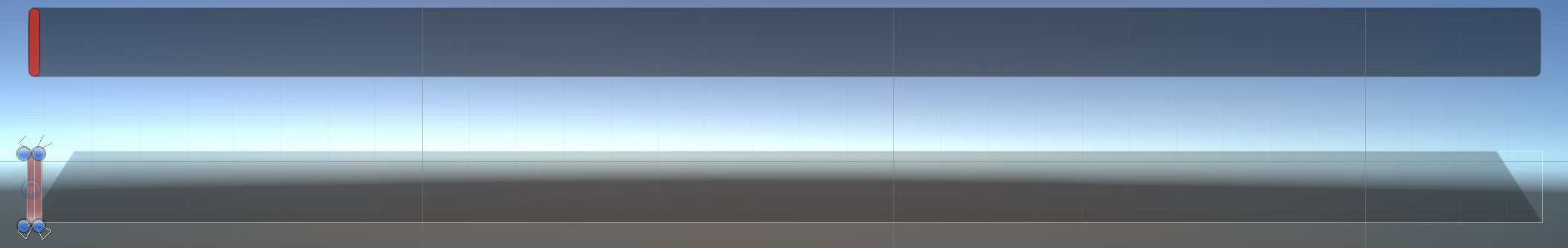
This is what is looks like when health is full; I want it to look like this 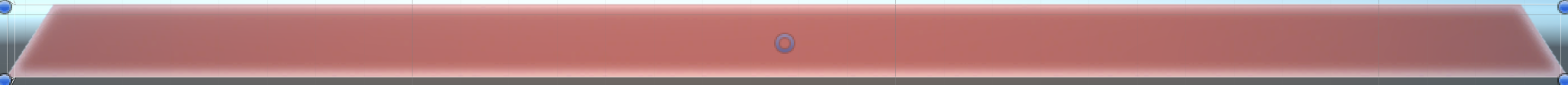
However, the lower my health gets, the more my image squashes, making it look worse. Also, when I have no health, the first image is what I see (comes out of the background bar). I wouldn't mind if I had to make the image come from the centre then to the edges if I had to, but I have no idea how to do that.
Answer by madks13 · Jul 27, 2018 at 03:17 PM
Can't you use a mesh with a shader? Just add an option of percentage filled and you should be ok to go.
Answer by UHDynamical · Jul 27, 2018 at 03:18 PM
I have found the answer, after messing around with the inspector I found changing the fill bar image to Filled > Horizontal, it does pretty much exactly I wanted to do.
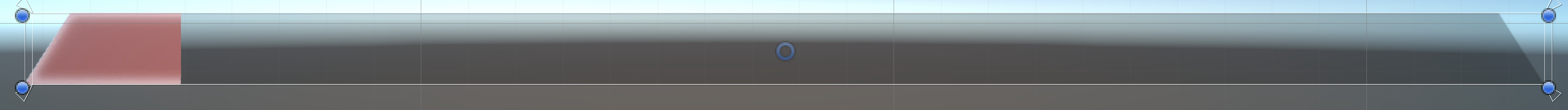
Your answer

Follow this Question
Related Questions
Healthpickup isn't working 1 Answer
How do I make a custom health bar? 0 Answers
how to remove the health bar without destroying the script 1 Answer
Help With Enemy Health bars 3 Answers