- Home /
3D Sound Basics
Hello Guys.
I have a 3D sound on a security camera, playing on a loop on awake. I only want to be able to hear this sound when you are in a certain range of this (this can't be done by changing the volume/pausing/playing in script because Flash Export does not support these features. The issue i am having is that you can constantly hear the sound no matter what your distance is. This doesn't seem to change when i change the max/min distances. I know next to nothing about sound in Unity. So a detailed response would be great. I have read the documentation on sound however this hasn't helped me.
Cheers in advance.
I have changed the doppler level to 0 and to linar rolloff and seems to have helped a bit.
If you leave the curve set as "exponential rolloff" it will never fully mute, so yeah, switching to linear helps, however you can add another point on the curve and further tune it. Also the max distance set to 500 is really really big! try narrowing the size down too, save on audio expenses.
Answer by DJSwiti · May 02, 2012 at 05:35 PM
You should set up the min and max value. And select a rolloff. When you will be at 500 "meters" you will hear nothing.
Answer by TheFrankman123 · May 04, 2012 at 08:45 PM
The above is correct but you also in my case need to turn the dopler level to 0
Your answer

Follow this Question
Related Questions
Play sound from an array, not random, and only once 3 Answers
When is audio file loaded to memory 0 Answers
Using Distance from AudioSource 0 Answers
Random, 3d sound. 1 Answer
Intensity of sound. -1 Answers