- Home /
Mobile device as second screen
Hello, I am trying to add a "second screen" element to my project. I want to optionally use a phone/tablet to display a Camera from my project.
A simple example would be a minimap that is on the player screen when no phone/tablet is available but can be shown on a phone/tablet if one is available.
After doing some digging it seems like UNET is the most obvious answer for how to accomplish this task. But I find that this will be much more involved than I was hoping. The phone/tablet will need to have it's own version of the game that is fully networked to the base game but it will just use the one camera.
Does anyone know of any solution that can sort of "stream" a unity Camera to another device similar to how the Nintendo WiiU gamepad works. I do understand that the WiiU gamepad has a wifi connection to the WiiU but the gamepad doesn't run it's own copy of the game.
Any thoughts or direction is appreciated. -Stew
Hey @StewVanB, did you ever find a way of strea$$anonymous$$g a unity camera to another device (eg smartphone) ? I have a very similar project, and interested to know if this is possible, and what tech to use. I started down the UNET route but now that it is deprecated I need to rethink... thanks for any insight!
Answer by MrMatthias · Jan 31, 2016 at 05:16 PM
Having a separate UNET app is probably the only solution. From iOS you could probably stream with AirPlay but only to an air play server (Apple tv, desktop app) but not to an iOS device. For a separate app it probably makes more sense to render the minimap on the device and only stream user input and minimap scene data.
Answer by tanoshimi · Jan 31, 2016 at 05:10 PM
The mobile device doesn't need to run it's own copy of the game. All it needs to run is it's own separate app that receives whatever info you want to display on the screen. This could be as simple as a series of textures that you render straight to the camera (which is basically how Unity Remote works), or you could send just the location of the player and let the mobile app work out how to render it.
But it needs to be running something - otherwise it wouldn't know to listen to the input sent from your game, or what to do with it when it was received.
Your answer

Follow this Question
Related Questions
How to add Pinch to Zoom? 0 Answers
How to view IP camera on HoloLens? 1 Answer
Spawning problems with cameras 1 Answer
How to stop Phone camera from blocking the games UI? 1 Answer