- Home /
How to Control a rigged body with KINECT
I want to control a rigged body like Robot Kyle by moving my body using KINECT. I am unable to find any tutorials covering this.
KINECT SDK1 had a controller for rigged body but SDK2.0 does't.
I want the rigged body to move as the player.
I have examples of KinectView and other few. I think I may have missed something. Please help me achive this.
Thank you
Answer by rightdroid · Mar 07, 2018 at 02:48 PM
The short answer is to use Inverse kinematics (IK) where you can - which is hands, feet and head - and you'll have to manually code the rest. I'm in the same boat, did a lot of googling, but couldn't really find any easy solution.
So what I'm doing is I am building upon the BodySourceView and BodySourceManager scripts that were in the examples (direct link for the SDK v2 download. And here's a tutorial I used for initial setup).
Next you'll need a properly rigged mesh and correctly configured Avatar in Unity, which I assume you have. This step took me the most time, since there's no tutorial I've seen that covers newer versions of Unity/Mecanim and rigging for Kinect v2. Well, turns out the simplest was to create my own rig in Blender, bone by bone, skin it and export to Unity. It got the rig recognized and thus allowed me to use the IK system. Then I had to tick IK pass in animator window for the animator controller:

So now I have a rigged mesh with IK enabled. Next I'm setting my rigged body mesh to be centered around SpineMid object that KinectView dynamically generates when Kinect detects a skeleton. 
Manual adjustment is most likely necessary, depending on the height of the mesh and bone placement. This is basically splitting SpineMid gameobject's position Vector3 into x,y,z and adding an offset value to y:
_player.transform.position = new Vector3(_spineKinectPos[0], _spineKinectPos[1]+spineAdjustment, _spineKinectPos[2]);
Then add IK action to a script that has access to the Kinect generated gameobjects. I had a playerController script that did all the positioning of the player.
protected Animator animator;
private GameObject _player;
Start(){
_player = gameObject;
animator = _player.GetComponent<Animator>();
}
//a callback for calculating IK
void OnAnimatorIK()
{
if(animator)
{
// check if player is active
if(_playerData.IsActive)
{
if(_handRightKinectPos != Vector3.zero)
{
animator.SetIKPositionWeight(AvatarIKGoal.LeftHand,1);
animator.SetIKPosition(AvatarIKGoal.LeftHand, _handRightKinectPos);
}
if(_handLeftKinectPos != Vector3.zero)
{
animator.SetIKPositionWeight(AvatarIKGoal.RightHand,1);
animator.SetIKPosition(AvatarIKGoal.RightHand, _handLeftKinectPos );
}
}
else
{
animator.SetIKPositionWeight(AvatarIKGoal.LeftHand,0);
animator.SetIKRotationWeight(AvatarIKGoal.RightHand,0);
}
}
}
_handRightKinectPos and _handLeftKinectPos are Vector3 positions of HandRight and HandLeft Kinect gameobjects respectively. Now, all I needed was hands, but you can do it for feet and head's looking direction too.
This got me the basics working, but it doesn't look too great. So I added body rotation depending on the position of shoulders:
// calculate body angle depending on the position of shoulders
if (_shoulderLeftKinectPos != Vector3.zero && _shoulderRightKinectPos != Vector3.zero)
{
float _leftShoulderX = _shoulderLeftKinectPos[0];
float _leftShoulderY = _shoulderLeftKinectPos[1];
float _leftShoulderZ = _shoulderLeftKinectPos[2];
float _rightShoulderX = _shoulderRightKinectPos[0];
float _rightShoulderY = _shoulderRightKinectPos[1];
float _rightShoulderZ = _shoulderRightKinectPos[2];
float _absoluteX = Mathf.Abs(_leftShoulderX) + Mathf.Abs(_rightShoulderX);
float _absoluteZ = Mathf.Abs(_leftShoulderZ - _rightShoulderZ);
float _division = _absoluteX / _absoluteZ;
float _spineAngleRadians = Mathf.Atan(_division);
if(_leftShoulderZ > _rightShoulderZ)
{
_spineAngle = 90 + (_spineAngleRadians * (180.0f / Mathf.PI));
}
else{
_spineAngle = 270 - (_spineAngleRadians * (180.0f / Mathf.PI));
}
}
_player.transform.rotation = Quaternion.AngleAxis(-_spineAngle, Vector3.up);
Now you most likely need to adjust the angle values. I reckon you'd need to do similar math for other kinds of rotation calculations as well, neck tilting according to to angle to neck bone etc.
To be honest this is hardly optimized way of doing it, but it's working for me and gives me decent fps.
Wow, Thanks for your time.
Answer by TarunL · Jun 12, 2019 at 01:34 PM
Wow. this is awesome. I was struggling with it. And today i got your answer as the most satisfying one. Thanks a ton for putting this much effort
Your answer