- Home /
Question by
ryno9788 · Sep 17, 2012 at 01:57 AM ·
javascriptshootingweapon
bow and arrow (load and fire)
I've been working on a bow for a fps shooter type deal. It works off the idea of getting mouse button down to pull the string back, and releasing the arrow with mouse button up (sorry it's really messy, just playing around with it). What it needs to do is, if release early drop or shoots very short, (maybe divide arrow speed by four) but how to I write this where I can get it to do this
var arrowPrefab: Rigidbody;
var ArrowSpeed = 100.0;
var fireRate = 1.5;
var nextFire = 0.0;
var tIME = 0.0;
var pulltime = 0.5;
function Update ()
{
tIME = Time.time;
// pull back string
if(Input.GetMouseButtonDown(0)&& Time.time > nextFire)
{
nextFire = Time.time + fireRate;
animation.Play("PULLBACK");
}
// fire arrow
if(Input.GetMouseButtonUp(0)&& Time.time >= nextFire)
{
nextFire = Time.time + pulltime;
animation.Play("FIRE");
var arrow : Rigidbody = Instantiate(arrowPrefab,
GameObject.Find("FIREPOINT").transform.position, transform.rotation);
Physics.IgnoreCollision(arrowPrefab.collider, transform.root.collider);
arrow.rigidbody.AddForce(transform.forward * ArrowSpeed);
}
Comment
Best Answer
Answer by Seth-Bergman · Sep 17, 2012 at 04:46 AM
here's how I would do it:
var arrowPrefab: Rigidbody;
var ArrowSpeed = 100.0;
var fireRate = 1.5;
var nextFire = 0.0;
var pullStartTime = 0.0;
var pullTime = 0.5;
var falsePull : boolean;
var maxStrengthPullTime = 1.5; // how long to hold button until max strength reached
function Start(){
falsePull = false;
}
function Update ()
{
// pull back string
if(Input.GetMouseButtonDown(0))
{
if(Time.time > nextFire)
{
nextFire = Time.time + fireRate; // this line is unnecessary, since you are going to change it onMouseUp
animation.Play("PULLBACK");
pullStartTime = Time.time; //store the start time
}
else
falsePull = true;
}
// fire arrow
if(Input.GetMouseButtonUp(0)){ //your way wouldn't work right, since you just increased nextFire
if(!falsePull)
{
nextFire = Time.time + pullTime; // this is the actual fire rate as things stand now
animation.Play("FIRE");
var timePulledBack = Time.time - pullStartTime; // this is how long the button was held
if(timePulledBack > maxStrengthPullTime) // this says max strength is reached
timePulledBack = maxStrengthPullTime; // max strength is ArrowSpeed * maxStrengthPullTime
var arrowSpeed = ArrowSpeed * timePulledBack; // adjust speed directly using pullback time
var arrow : Rigidbody = Instantiate(arrowPrefab,
GameObject.Find("FIREPOINT").transform.position, transform.rotation);
Physics.IgnoreCollision(arrowPrefab.collider, transform.root.collider);
arrow.rigidbody.AddForce(transform.forward * arrowSpeed); // adjusted speed
}
else
falsePull = false;
}
I think this should give you the idea, (untested)..
Your answer