- Home /
UnityEngine.Component:get_transform() Error
Hi everyone, I am working on a tetris like game. So I have a class called OBlock. It has a 2x2 multidimensional array of prefabs called Block. OBlock doesn't inherit from MonoBehaviour. I use a timer in OBlock to move the blocks in the 2D array one step down.
in OBlock
private void MoveDownOneBlock()
{
OBlocks[0, 0].MoveDownOneBlock(); // Line 151
OBlocks[0, 1].MoveDownOneBlock();
OBlocks[1, 0].MoveDownOneBlock();
OBlocks[1, 1].MoveDownOneBlock();
}
in Block
public void MoveDownOneBlock()
{
move = -0.5f;
transform.position = new Vector3(transform.position.x, transform.position.y + move, transform.position.z); // Line 159
RowNum++;
}
When I run this code I get the following error.
Block:MoveDownOneBlock() (at Assets\Scripts\Block.cs:159) OBlock:MoveDownOneBlock() (at Assets\Scripts\OBlock.cs:151) OBlock:Update() (at Assets\Scripts\OBlock.cs:80) OBlock:Timer_Elapsed(Object, ElapsedEventArgs) (at Assets\Scripts\OBlock.cs:202) System.Timers.Timer:Callback(Object) I get the same error even when I do this public void MoveDownOneBlock() { move = -0.5f; transform.Translate(new Vector3(0, move, 0)); RowNum++; } The weird thing is that I was able to change the blocks' location at the start of the code. in OBlock.cs public void init() { OBlocks[0, 0].RowNum = 0 OBlocks[0, 0].ColumnNum = 5; OBlocks[0, 0].InitPosition();UnityEngine.Component:get_transform()
OBlocks[0, 1].RowNum = 0; OBlocks[0, 1].ColumnNum = 6; OBlocks[0, 1].InitPosition(); OBlocks[1, 0].RowNum = 1; OBlocks[1, 0].ColumnNum = 5; OBlocks[1, 0].InitPosition(); OBlocks[1, 1].RowNum = 1; OBlocks[1, 1].ColumnNum = 6; OBlocks[1, 1].InitPosition(); } in Block.cs public void InitPosition() { MaxRight = 3.5f; MaxLeft = -1.5f; MaxUp = 4.7f; MaxDown = -3.3f; transform.position = new Vector3((ColumnNum 0.5f) + MaxLeft, ((RowNum 0.5f) - MaxUp) * -1, transform.position.z); // Line 40 } and no error appeared. So I tried this public void MoveDownOneBlock() { RowNum++; InitPosition(); } but I got the same error pointing to line 40. Can someone help me with this? Sorry for the long question. I want to give you as much details as possible.
Answer by Kryptos · Feb 04, 2012 at 09:28 PM
I'm pretty sure .Net Timers are executed in their own thread. In Unity it is not possible to manipulate the scene hierarchy (all objects instantiated on the current scene) from outside the main thread.
But I don't understand the need of timers. Unity API already provide everything you need for timed behaviours. You may want to use the Time.deltaTime in an Update() of your script or a coroutine.
With a coroutine:
bool m_bIsGameFinished = false;
IEnumerator Start()
{
while( !m_bIsGameFinished )
{
yield return new WaitForSeconds( 1.0f );
MoveDownOneBlock();
}
}
Inside Update method:
float m_fElapsedTime = 0.0f;
void Update()
{
this.m_fElapsedTime += Time.deltaTime;
if( this.m_fElapsedTime >= 1.0f )
{
this.m_fElapsedTime = 0.0f;
MoveDownOneBlock();
}
}
I'm using a timer because I want the the blocks to move down every second. Not every frame. Is there is a way to do that without using a timer?
With a coroutine:
bool m_bIsGameFinished = false;
IEnumerator Start()
{
while( !m_bIsGameFinished )
{
yield return new WaitForSeconds( 1.0f );
$$anonymous$$oveDownOneBlock();
}
}
Inside Update method:
private float m_fElapsedTime = 0.0f;
void Update()
{
this.m_fElapsedTime += Time.deltaTime;
if( this.m_fElapsedTime >= 1.0f )
{
this.m_fElapsedTime = 0.0f;
$$anonymous$$oveDownOneBlock();
}
}
Your answer

Follow this Question
Related Questions
Issue's With Positioning 0 Answers
gravity causes transform.position not to work 0 Answers
Offset against Rotated Object,Applying Offset to a Rotated Transform 1 Answer
Guided missile help c# 1 Answer