Unity 2019.2 build stuck on scene 0
After removing the Google Mobile Ads plugin, my projects build get stuck at "Building Scene 0"
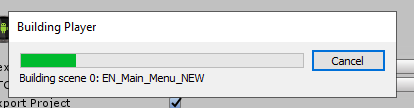
What Make this case is Very Strange:
1)I have tried to create a new blank scene and remove all other scenes but still got this stuck...
2) I have tried to rollback the projects and use assets that previously successfully build, but now it can not build and get stuck too.
Is there any way to debug this thing? or way to fix this?
Note: I'm using Unity 2019.2.10f1
Do I need to reinstall Unity?
Answer by dasuncha · Oct 21, 2020 at 11:03 AM
Go to your Assets>Dependency Manager>android resolver>Settings And Make this changes 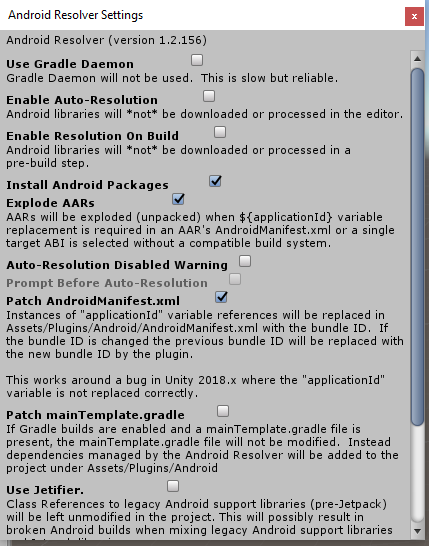
This solved it for me, thanks! I only needed to disable "Enable Resolution On Build" to get it working again.
Works for me, with Unity 2019.4.f16 Just disable: "Enable Resolution On Build".
I had this trouble. Your comment helped me. My trouble was for firebase. Thank you very much.
Answer by gputhread · Feb 06, 2020 at 04:58 PM
Forceing Android Play Resolver to resolve (by going into player settings and playing with toggle buttons of armv7, arm 64 and IL2CPP/Mono) might solve your problem.
Answer by hgsujay · Nov 18, 2020 at 09:33 AM
Deleting the "libraries" folder and restarting the Unity Project fixed it for me.
Answer by HectorOfPriamos · Sep 22, 2020 at 07:31 PM
It had been some time since this post was created but I had the same issue and I solved it by enabling Android Auto-resolver which was asking for it by a prompt window each time I started Unity. And I don't if it makes sense but I also deselected all scenes from build window then selected all of them. As you know sometimes insensible tries can work in computer world
Answer by TamGamer97 · Oct 03, 2020 at 12:08 PM
I have tried doing both methods and they still doesn't work Please can someone help me. also when I press the Android Auto-resolver it doesn't do anything @HectorOfPriamos @gputhread @zukinet ,I have tried doing both methods and they still doesn't work Please can someone help me. also when I press the Android Auto-resolver it doesn't do anything @HectorOfPriamos @gputhread @zukinet
1) Go to Assets -> Play Services Resolver -> Version Handler -> Update.
It'll show you a "Update Complete" message. You might have to follow the above step everytime whenever opens your project or make any changes to android version on Project settings.
2) Then, again go to Assets -> Play Services Resolver -> Android Resolver -> Force resolve.
I hope, it would solve your problem.
Your answer

Follow this Question
Related Questions
Shader not working after build 0 Answers
Android Build Faild 1 Answer
Game looks different after build 0 Answers
Can't build a game for Android. UnityLinker.exe error. Please help! 0 Answers
Build error,How do you prevent this errorwhen you build? 0 Answers