- Home /
Animator and AI issues using Stealth game tutorial
Hi.I am trying to learn coding AI using Stealth tutorial by Unity.I basically created the same setup for character and copied most of the original code.But when I start playing the character turns to the direction of the first waypoint and runs on place.It doesn't move.I suspect it is somehow related to Animator.One change I made was to use different avatar for which I used Max model.First difference I see is that the animation are not separate files as in the case with Stealth robot model.Also I see that the names of parameters in the Stealth game correspond to names of anim curves.Now,in my editor I see not curves at all.Neither for my game nor for the Stealth.Is it PRO feature or smth like that?Anyone has a clue why my bot doesn't move to target waypoint?
Answer by Mmmpies · Dec 07, 2014 at 09:03 PM
Double check that you set the Speed to more than 0, sounds very much like you've triggered the animations to play but not told it what speed to move at.
Actually the speed param is ok.But what I noticed that in the S$$anonymous$$lth robot anim preview window I see the model actually moving in the space when walking while in my walking anim it moves in place.Can it be the key of the problem?If so,how can I cause such a character with such a static animation to actually move?
Will (the tutor) is very good but quite fast, when I tried that tutorial a while ago I kept making errors because he's accurate and fast (and I'm not)!
The tutorials work though, if not I'm pretty sure Unity would take them down.
Typo's are real easy and without more info I can't advise what's gone wrong. Could be Speed v speed (Unity is case sensitive) or some settings in the blend tree but that tutorial does work and has worked for lots of people.
I'd need more info, like screen shot/YouTube video to diagnose or even export your package to something like dropbox so we can really see what's going on.
Ok,the character doesn't move because it's animation doesn't move while transform derives its velocity from animation.But can you explain why there is no "Curve" param in my Unity editor (Unity4.6 basic) as it is shown in the tutorial?See ENE$$anonymous$$Y ANI$$anonymous$$ATOR CONTROLLER part.
Your answer

Follow this Question
Related Questions
A* Pathfinding project with mecanim animation 0 Answers
Help implement such attacks 1 Answer
How do I rewrite this script to use an animator ? 0 Answers
2D Animation does not start 1 Answer