- Home /
Error: 'transform' is not a member of 'Object'
Asserts.radar/Radar.js(47,23): BCE0019: 'transform' is not a member of 'Object'
I am getting this error when i am working in android platform but in pc platform i m not getting any error.
Here is the script:
@script ExecuteInEditMode() // radar! by PsychicParrot, adapted from a Blitz3d script found in the public domain online somewhere .. //Modified by Dastardly Banana to add radar size configuration, different colors for enemies in different states (patrolling or chasing), ability to move radar to either one of 9 preset locations or to custom location. //some lines are particular to our AI script, you will need to change "EnemyAINew" to the name of your AI script, and change "isChasing" to the boolean within that AI script that is true when the enemy is active/can see the player/is chasing the player. var blip : Texture; // texture to use when the enemy isn't chasing var blipChasing : Texture; //When Chasing var radarBG : Texture; var centerObject : Transform; var mapScale = 0.3; var mapSizePercent = 15; var checkAIscript : boolean = true; var enemyTag = "Enemy"; enum radarLocationValues {topLeft, topCenter, topRight, middleLeft, middleCenter, middleRight, bottomLeft, bottomCenter, bottomRight, custom} var radarLocation : radarLocationValues = radarLocationValues.bottomLeft; private var mapWidth : float; private var mapHeight : float; private var mapCenter : Vector2; var mapCenterCustom : Vector2; function Start () { setMapLocation(); } function OnGUI () { // GUI.matrix = Matrix4x4.TRS (Vector3.zero, Quaternion.identity, Vector3(Screen.width / 600.0, Screen.height / 450.0, 1)); // Draw player blip (centerObject) var bX=centerObject.transform.position.x * mapScale; var bY=centerObject.transform.position.z * mapScale; GUI.DrawTexture(Rect(mapCenter.x - mapWidth/2,mapCenter.y-mapHeight/2,mapWidth,mapHeight),radarBG); // Draw blips for Enemies DrawBlipsForEnemies(); } function drawBlip(go,aTexture){ var centerPos=centerObject.position; var extPos=go.transform.position; // first we need to get the distance of the enemy from the player var dist=Vector3.Distance(centerPos,extPos); var dx=centerPos.x-extPos.x; // how far to the side of the player is the enemy? var dz=centerPos.z-extPos.z; // how far in front or behind the player is the enemy? // what's the angle to turn to face the enemy - compensating for the player's turning? var deltay=Mathf.Atan2(dx,dz)*Mathf.Rad2Deg - 270 - centerObject.eulerAngles.y; // just basic trigonometry to find the point x,y (enemy's location) given the angle deltay var bX=dist*Mathf.Cos(deltay * Mathf.Deg2Rad); var bY=dist*Mathf.Sin(deltay * Mathf.Deg2Rad); bX=bX*mapScale; // scales down the x-coordinate so that the plot stays within our radar bY=bY*mapScale; // scales down the y-coordinate so that the plot stays within our radar if(dist<=mapWidth*.5/mapScale){ // this is the diameter of our largest radar circle GUI.DrawTexture(Rect(mapCenter.x+bX,mapCenter.y+bY,4,4),aTexture); } } function DrawBlipsForEnemies(){ //You will need to replace isChasing with a variable from your AI script that is true when the enemy is chasing the player, or doing watever you want it to be doing when it is red on the radar. //You will need to replace "EnemyAINew with the name of your AI script // Find all game objects tagged Enemy var gos : GameObject[]; gos = GameObject.FindGameObjectsWithTag(enemyTag); var distance = Mathf.Infinity; var position = transform.position; // Iterate through them and call drawBlip function for (var go : GameObject in gos) { var blipChoice : Texture = blip; if(checkAIscript){ var aiScript : EnemyAI = go.GetComponent("EnemyAI"); if(aiScript.isChasing) blipChoice = blipChasing; } drawBlip(go,blipChoice); } } function setMapLocation () { mapWidth = Screen.width*mapSizePercent/100.0; mapHeight = mapWidth; //sets mapCenter based on enum selection if(radarLocation == radarLocationValues.topLeft){ mapCenter = Vector2(mapWidth/2, mapHeight/2); } else if(radarLocation == radarLocationValues.topCenter){ mapCenter = Vector2(Screen.width/2, mapHeight/2); } else if(radarLocation == radarLocationValues.topRight){ mapCenter = Vector2(Screen.width-mapWidth/2, mapHeight/2); } else if(radarLocation == radarLocationValues.middleLeft){ mapCenter = Vector2(mapWidth/2, Screen.height/2); } else if(radarLocation == radarLocationValues.middleCenter){ mapCenter = Vector2(Screen.width/2, Screen.height/2); } else if(radarLocation == radarLocationValues.middleRight){ mapCenter = Vector2(Screen.width-mapWidth/2, Screen.height/2); } else if(radarLocation == radarLocationValues.bottomLeft){ mapCenter = Vector2(mapWidth/2, Screen.height - mapHeight/2); } else if(radarLocation == radarLocationValues.bottomCenter){ mapCenter = Vector2(Screen.width/2, Screen.height - mapHeight/2); } else if(radarLocation == radarLocationValues.bottomRight){ mapCenter = Vector2(Screen.width-mapWidth/2, Screen.height - mapHeight/2); } else if(radarLocation == radarLocationValues.custom){ mapCenter = mapCenterCustom; } }
Answer by Seth-Bergman · Mar 16, 2013 at 06:08 AM
Note that the error gives you the exact location of the issue:
Radar.js(47,23):
The javascript named Radar, line 47 (23 characters in)...
the problem is this line:
var extPos=go.transform.position;
my guess is you can fix this by designating "go" as a GameObject:
function drawBlip(go : GameObject,aTexture : Texture){
var centerPos=centerObject.position;
//etc
otherwise it is passed in as just an "Object" (generic), which would then need to be typecast I suppose..
Your answer

Follow this Question
Related Questions
Adding data to a set of transforms 1 Answer
Scaling Script? 1 Answer
Help I can not understand how to do it with joints 2 Answers
Moving an object towards a clicked object 1 Answer
Object not moving,Object not moving in any direction 1 Answer