- Home /
How to mask on a shader , limit a shader to an area in a ScrollView?
Hello!
I am adding a heatmap shader onto my map in a scrollview with a mask.
The scrollview with a mask enables you to drag the big map and show its other part in the small limited rounded rectangle area.
Now the heatmap is also part of the content of the scrollview and can be dragged together with the map underneath.
My problem is the heatmap is not masked and go out of the area.
As you see the map is limited to a rounded rectangle area, but the heatmap shader on the map just shows its whole.
It seems that the mask component in the scrollview does not work with the heatmap shader.
What can I do to also mask the heatmap shader and limit it to the scrollview area as well?
I am totally new with material , shader and texture.
Thank you very much!
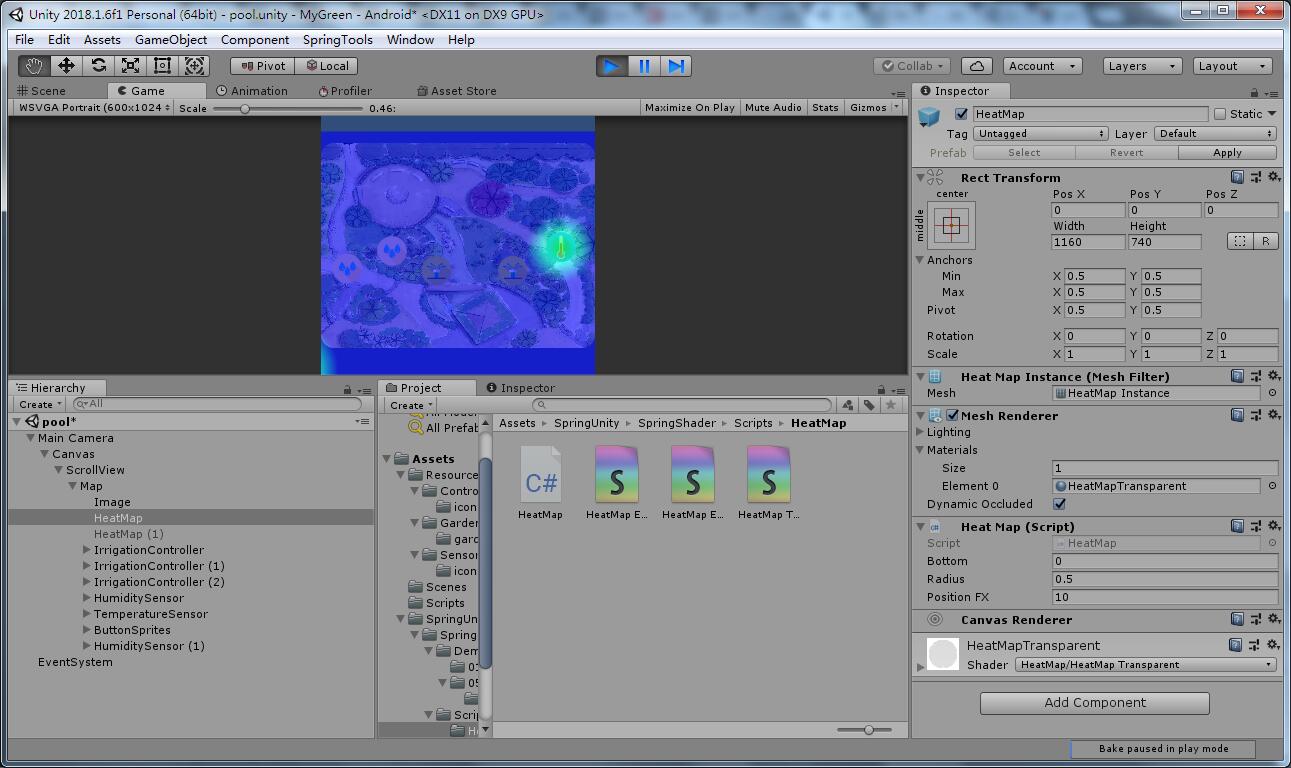 heatmap
heatmap
 scrollview with a mask component
scrollview with a mask component
Your heatmap shader is for $$anonymous$$esh. It will not work with UI elements. If you post your shader code, i might attempt to port it for UI elements.
Your answer

Follow this Question
Related Questions
Adapt alpha mask shader to gradual alpha increase with distance to object center 0 Answers
Work with Gradient Alpha Mask UI 0 Answers
Depth Mask Shader Not Working As Intended 2 Answers
Greyscale Shader Removes UI Masking 0 Answers
Using an object as a mask for another object (using Spine) 0 Answers