- Home /
How can I control the mouse (Move and send mouse click signals) via the keyboard?
Hi all, in my game I want move the mouse cursor in the screen, with the keyboard arrows for example, and I want "click" with an another keyboard key. So without use my mouse. Is it possible (of course with use script)? How can I do this?
Thank you
Answer by vexe · Oct 28, 2013 at 09:27 AM
So you want to move the mouse, with your keyboard, something like:
if (left arrow pressed)
mouse.x -= value;
else if (right arrow pressed)
mouse.x += value;
else if etc
Last time I tried and searched how would I do this, how would I set the mouse cursor coordinates, I failed to find a Unity-way of doing this. Since, setting the system mouse coords, needs actual communication to the operating system, and since each operating system does it in its own way, there isn't one unified way of doing this. But I don't know why didn't Unity do something like:
public void SetMouse(float x, float y)
{
if (OS is Windows)
doItOne();
else if (OS is Mac)
doItTwo();
else if etc
}
And then just provide us a common interface we could deal with, so we don't have to worry about which OS we're dealing with, it takes care of it.
ANYWAY, if you're on Windows, you could use some WindowsAPIs to set the coords, like seen in my inventory video (6:30) where I locked the mouse in the bag area.
To get the mouse, you could use GetCursorPos, to set it, SetCursorPos.
First:
using System.Runtime.InteropServices;
Then you need to import the functions:
[DllImport("user32.dll")]
public static extern bool SetCursorPos(int X, int Y);
[DllImport("user32.dll")]
public static extern bool GetCursorPos(out Point pos);
Usage:
First, you need to create a Point struct, see. Then you could:
Point cursorPos = new Point();
GetCursorPos(out cursorPos);
And:
SetCursorPos(x, y);
It's good to note that the 0,0 point of the screen for Windows is the top left when you're working with Get/SetCursor. MSDN
EDIT: To send a mouse click from a keyboard button, first go to this link and copy-paste the code in the SECOND answer somewhere (exclude anything you don't need/already have)
Then, to use it:
public class Test : MonoBehaviour
{
void OnGUI()
{
if (GUI.Button(new Rect(10, 10, 100, 100), "BUTTON"))
Debug.Log("clicked button");
}
void Update()
{
if (Input.GetKeyDown(KeyCode.Space))
MouseOperations.MouseEvent(MouseOperations.MouseEventFlags.LeftUp | MouseOperations.MouseEventFlags.LeftDown);
}
}
This will send out a LeftDown and LeftUp signals. If you just do a LeftDown, it's like holding the left mouse button down, so you won't get a complete click.
Test this code out, attach it to some gameObject, place your mouse on the button, and when you press "Space" it will send a left click as if you clicked on the button, cool huh? :D
Perfect! $$anonymous$$y code work, and I can move my mouse cursor with the keyboard. So, now, how I can "click" with a keyboard key too?
Unity does have platform dependent compilation, so you can have the functionality in
if (OS is Windows)
doItOne();
else if (OS is $$anonymous$$ac)
doItTwo();
else if etc
by writing
#if UNITY_STANDALONE_WIN
doItOne();
#endif
#if UNITY_STANDALONE_OSX
doItTwo();
#endif
Then why the hell won't Unity provide us a unified way to set/get the mouse coords??? I don't get how they think!
That's a good question. $$anonymous$$aybe no one has asked for one. $$anonymous$$aybe something will break internally if the mouse position is changed from code. Who knows.
Answer by alvaro-em · Jun 09, 2014 at 11:09 AM
Just in case someone is looking for the Mac approach, here is a fast working approximation (not refined). Hope it helps:
if UNITY_STANDALONE_OSX
public enum _CGEventType
{
kCGEventLeftMouseDown = 1,
kCGEventLeftMouseUp = 2,
kCGEventRightMouseDown = 3,
kCGEventRightMouseUp = 4,
kCGEventMouseMoved = 5,
kCGEventLeftMouseDragged = 6,
kCGEventRightMouseDragged = 7,
kCGEventKeyDown = 10,
kCGEventKeyUp = 11,
kCGEventFlagsChanged = 12,
kCGEventScrollWheel = 22,
kCGEventTabletPointer = 23,
kCGEventTabletProximity = 24,
kCGEventOtherMouseDown = 25,
kCGEventOtherMouseUp = 26,
kCGEventOtherMouseDragged = 27
// kCGEventTapDisabledByTimeout = 0xFFFFFFFE,
// kCGEventTapDisabledByUserInput = 0xFFFFFFFF
};
public enum _CGMouseButton {
kCGMouseButtonLeft = 0,
kCGMouseButtonRight = 1,
kCGMouseButtonCenter = 2
};
public struct CGPoint
{
float x;
float y;
public CGPoint(float x, float y)
{
this.x = x;
this.y = y;
}
public override string ToString ()
{
return string.Format ("["+x+","+y+"]");
}
}
[DllImport("/System/Library/Frameworks/Quartz.framework/Versions/Current/Quartz")]
private static extern uint CGEventCreateMouseEvent( int? source, _CGEventType mouseType, CGPoint mouseCursorPosition, _CGMouseButton mouseButton);
public static void MouseEvent(_CGEventType eventType, CGPoint position)
{
CGEventCreateMouseEvent((int?)null, _CGEventType.kCGEventLeftMouseDown, position, _CGMouseButton.kCGMouseButtonLeft);
}
#endif
Your answer