Shader Graph shader Material not showing on certain models
So i currently am testing the new shader graph out and i have successfully made a dissolve shader however when i create a material with it and apply it to one of my meshes, the shader does not work, and the mesh material is totally transparent. so i initially thought that it was an issue with the shader i made however when i test it with a default cube mesh, the shader works perfect so i know its now probably something wrong with my mesh.
The model which i took into unity was a .blend file exported from blender, so i thought maybe the new rendering pipeline does not support it however i exported as an fbx instead, but the shader still does not work. Im really struggling now, because i really want to start using shaders but this is holding me back.
Thanks in advance for the help!
p.s below is an image of the shader working on two default models and how its not working at all on mine... 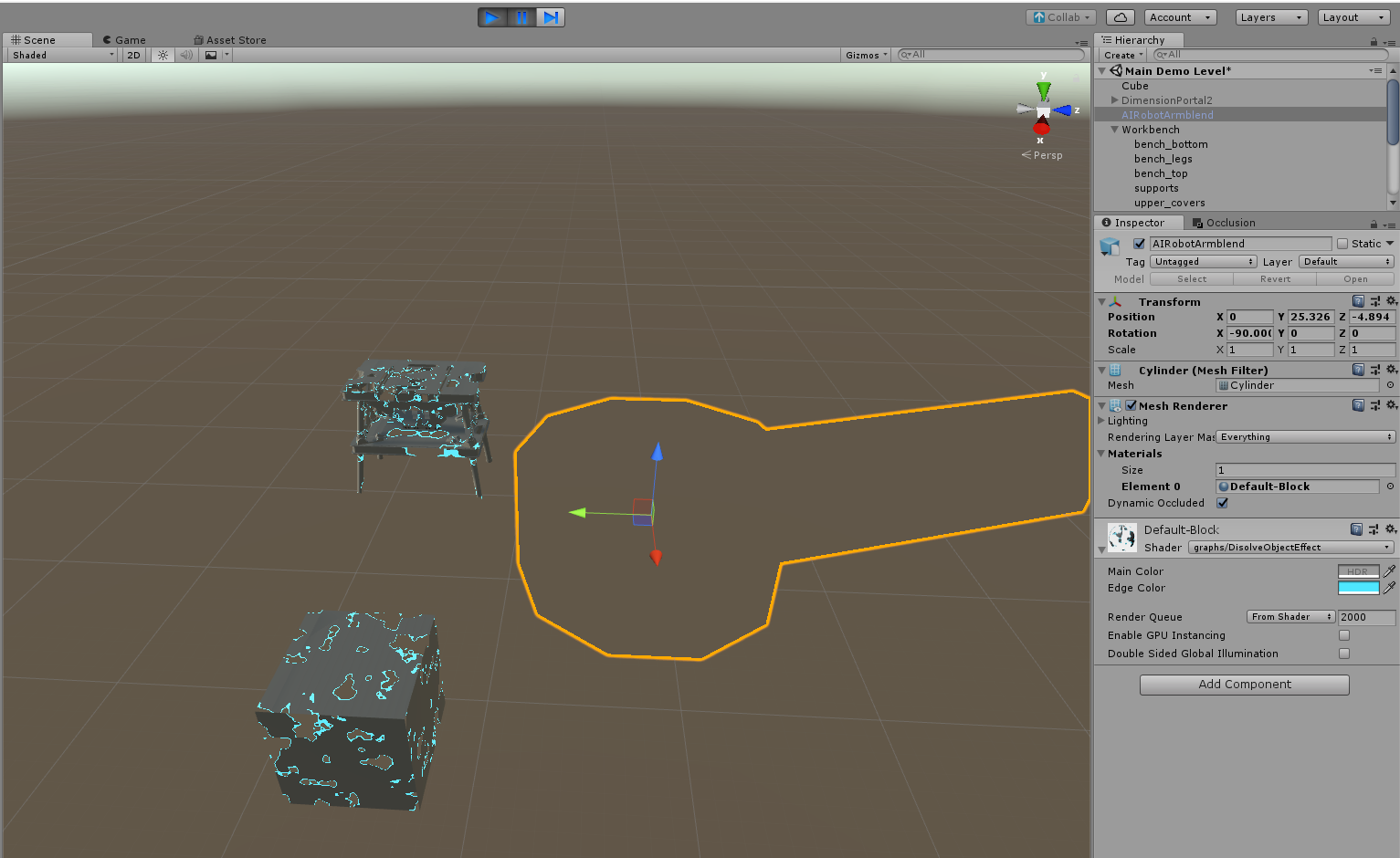 The only thing i can think of now it the hierarchy setup in blender? here is a screenshot of the basic model im trying to test with...
The only thing i can think of now it the hierarchy setup in blender? here is a screenshot of the basic model im trying to test with... 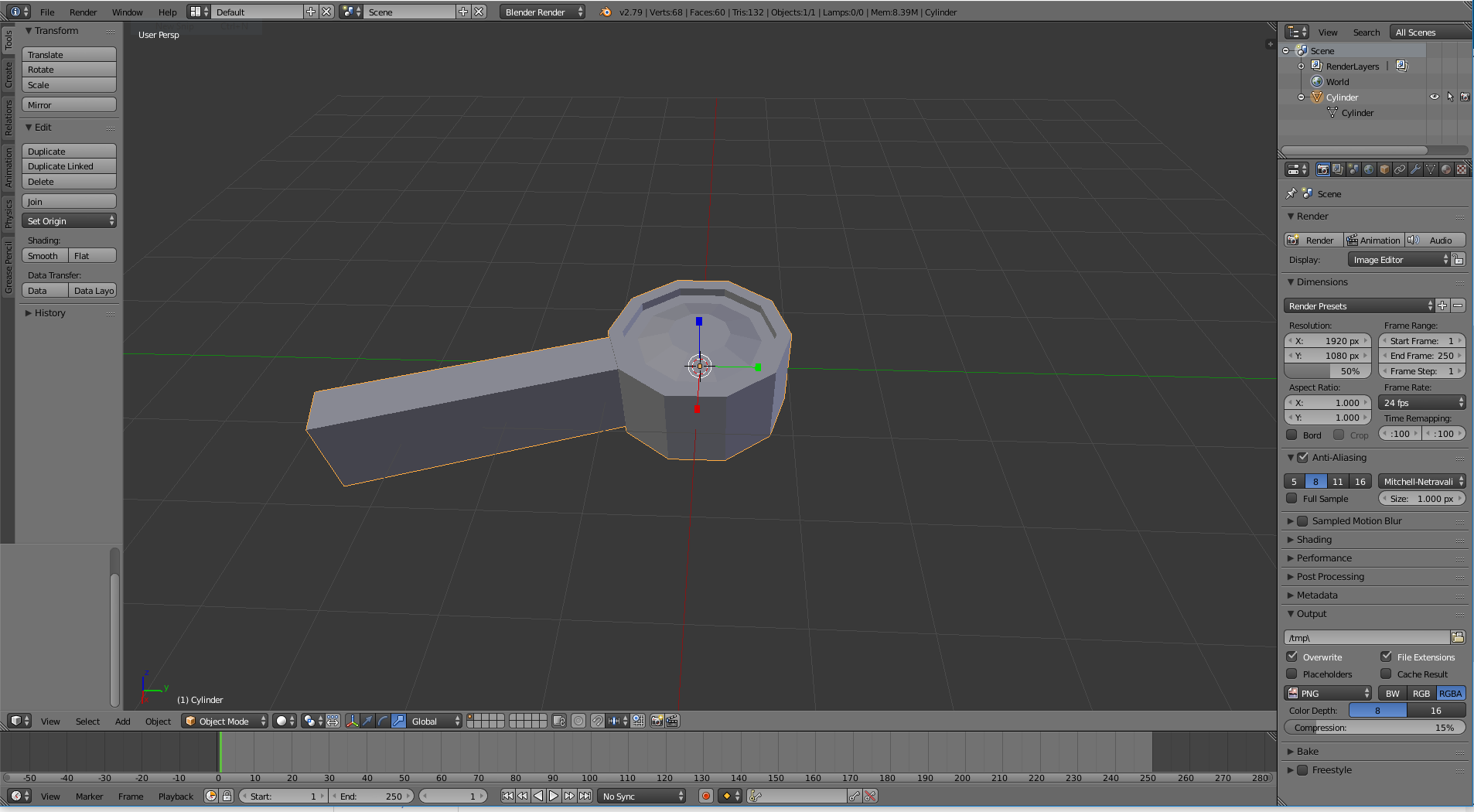
Answer by Just_Jim_98 · Jun 18, 2018 at 01:46 PM
I Found the issue, seems like shader graph needs you to have your meshes UV unwraped
How would one go about unwraping the UVs? Is that something you can do in Unity or do you have to do it in a 3d modeling software?
Answer by ibx00 · Feb 08, 2019 at 11:32 AM
Just_Jim is right. All you need to do is to unwrap UV your meshes. It can be done in blender. Steps required are as follows: -Go to edit mode in blender -Select Edges (All of them by pressing Ctrl + A). - Now go to mesh > UV Unwrap > Unwrap. - AND save JOB DONE...
Your answer

Follow this Question
Related Questions
How to access shader graph property values through C# script? 0 Answers
LWRP - Vertex displacement and intersection shader shows artefacts 1 Answer
Unity equivalent to glDepthMask or alternative? 0 Answers
How to make shader like among us,How to create color shader like Among Us 1 Answer
Blur shader that works with Vive 0 Answers
