- Home /
Server - Transforms off screen not valid/not updating
I'm running into an issue with a network game. Everything works fine, so long as all entities are visible on the server's screen. If one is off-screen however, it stops getting updated on the server, and so if a client runs off on his own, the entities are operating purely on prediction. No packets are sent by the server for off-screen objects, and transforms are invalid. I tried making the skinnedmesh renderer work offscreen, but that was no help. Am I missing something here? Obviously I need my server to always update all active entities, but Unity seems to be doing some un-asked-for opimization. Any help would be greatly appreciated.
-Sean
You'll need to give us more detail here. There shouldn't be anything stopping offscreen objects from updating on the network!
Answer by sburgoon · Dec 05, 2011 at 10:11 AM
Actually, after spending 12 hours trying to figure it out, I just found my own answer. I had the skinned renderer set to update off screen, but the animation component wasn't set to always animate, which was the real culprit. As usual, the error existed between the keyboard and chair ;) Hopefully anyone else who has this problem will stumble on this and save themselves some time. Thanks for looking.
Answer by AjayBirla · Aug 21, 2013 at 06:18 AM
Thanks Bro ........... It really helped me a lot.
Note : if you want to update & animate off-screen objects than make sure that your object's Animation Culling Type set to "Always Animate" and also your object's Skinned Mesh Renderer's Update When Offscreen set to true (tick marked).
Hope it will help others.
Your answer

Follow this Question
Related Questions
Players can't connect to my server 0 Answers
Networking - MasterServer [ Connect on Lan or Wan without Internet ] 3 Answers
Best way to handle Sockets? 0 Answers
How do network function? 1 Answer
Best practice for a turn-based game 1 Answer