- Home /
Setting up visual studios with unity 2018.1.8f
I have downloaded and installed unity and the visual studio community 2017 edition that had come along with it. I created my first project and made my first script. The script opens in visual studios but I do not get any auto complete options for unity specific variables. After searching online for a bit I found that the project drop down menu shows as Miscellaneous Files and my solution explorer shows 0 projects.
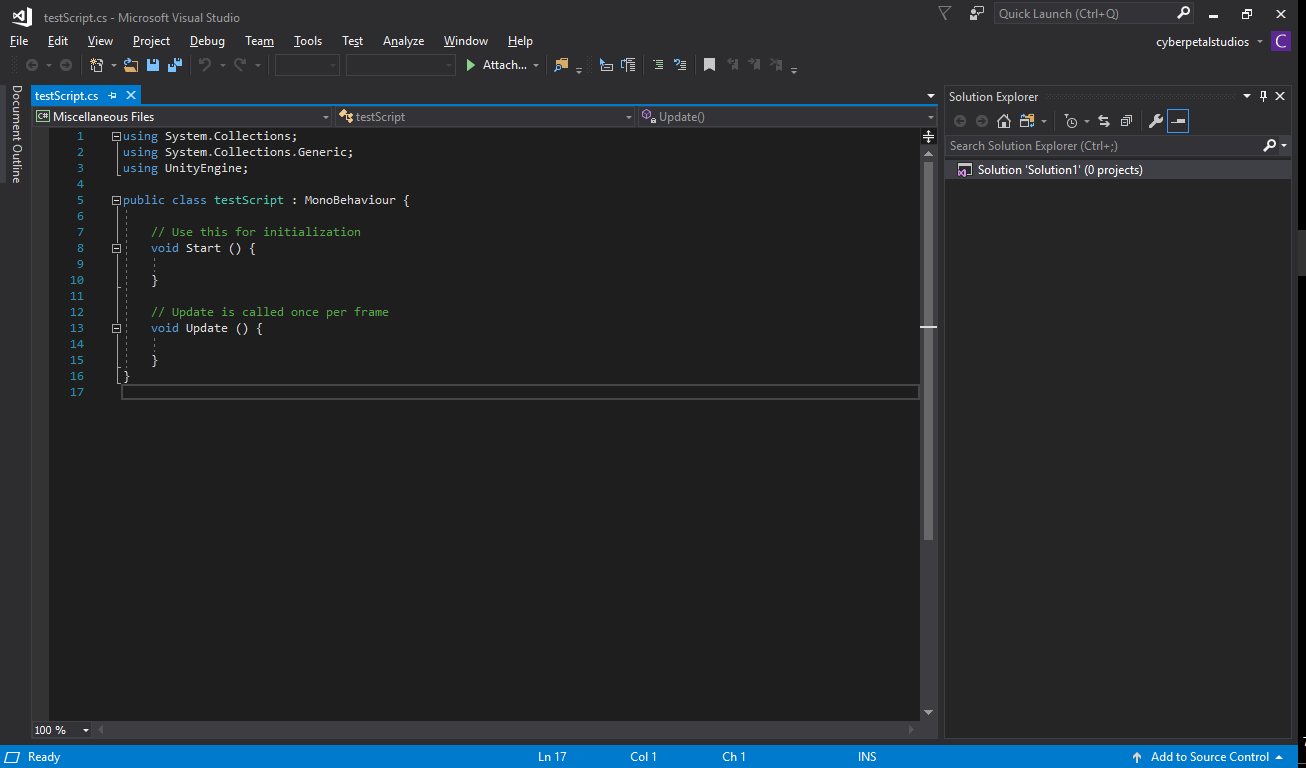
After a couple of browsing I've tried installing the visual studio tools for unity and it created a separate folder called Program Files (x86)\Microsoft Visual Studio Tools for Unity. I ran the Visual Studio 2015 Tools exe and It added some dll's to my project in unity. This still did not solve the issue.
Also in the Editor Edit->Preferences->External Tools option I do not see Visual Studios as an option. Below is the screenshot of it 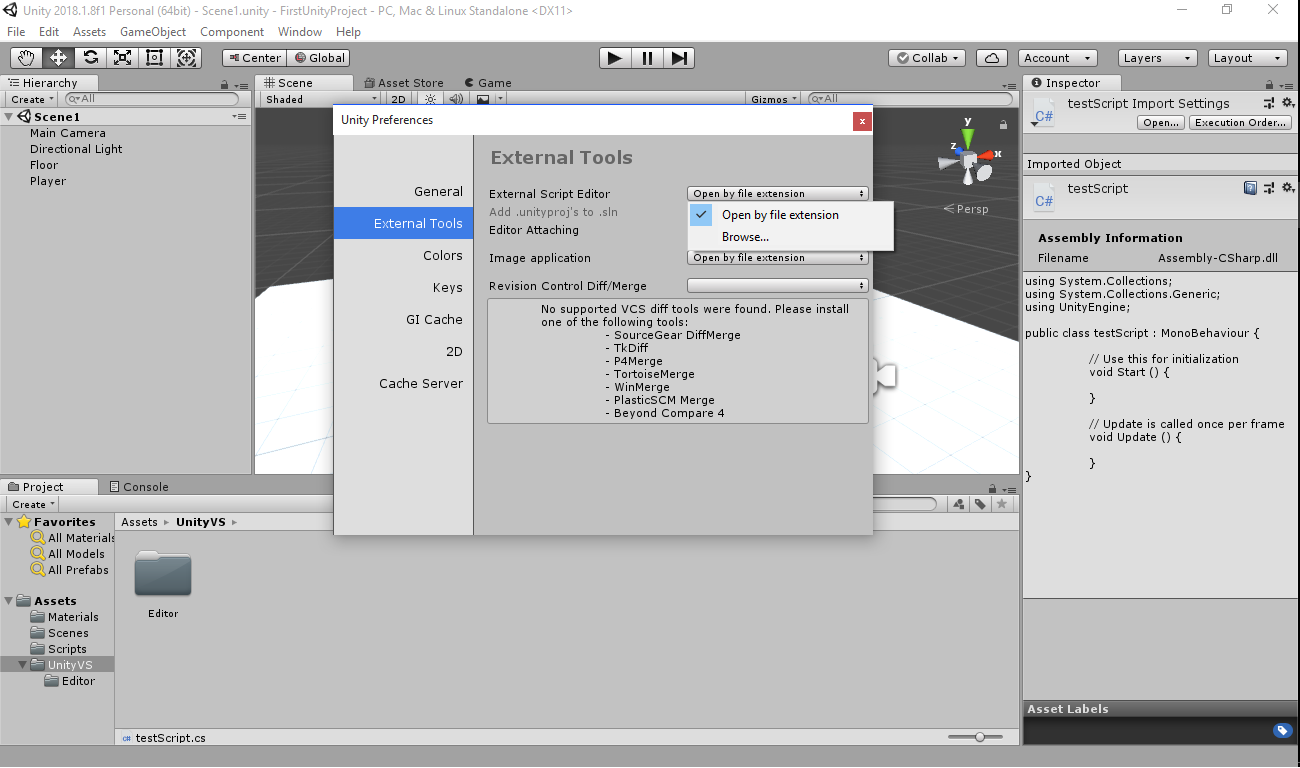
By running VSInstaller I am not able to install Workload Game development with Unity as it says Workload is unavailable right now : Required conditions are not satisfied : not Win10TresholdOneAndTwoBuildNumber
I am new to this forums/answers section. Please let me know if there is any additional information that I should provide to resolve this issue. Thanks
Answer by cyberpetalstudios · Jul 21, 2018 at 02:50 PM
Apparently I've downloaded the visual studio tools for unity for visual studios 2015 community edition. And for visual studio 2017 community as the time of writing this answer has no downloaded visual studio tools for unity as a separate add-on for visual studio. The way to integrate visual studio 2017 community for unity is downloading the workload package through the visual studio installer. My problem was that the workload wasn't available due to my windows not being above a certain version. After searching for quite a few hours I came across this link that helped me solve the issue https://developercommunity.visualstudio.com/content/problem/249755/unity-development-tools-unavailable.html
All I needed to do to make the visual studio installer make the required workload available was to upgrade windows from 10240 to the latest version (at the time of writing) windows 10 : 1803
Hopefully this might help someone who have shared similar problems as mine. Thanks
Your answer

