- Home /
Artifacts when buildg for android
Hi My problem is that everything goes perfect until I try to build for Android. All The lightmaps get corrupted at the end of the process. Purple artifacts appear apart from losing all the smoothness as you can see. Other things fail too like the specular bloom or the proper functioning of materials. The more I go on, the more errors appear. And there is no way to fix it. Just create a new proyect and bring the assets without lightmaps.
I have tried with Unity 2017.4.1f1 and Unity 2018.1.1f1, and Android Studio 173.4697961and Android Studio 173.4720617. But nothing changes.
I have Windows 10 updated.
It doesn't happen when bilding for pc.
Any idea?
Thanks in advance
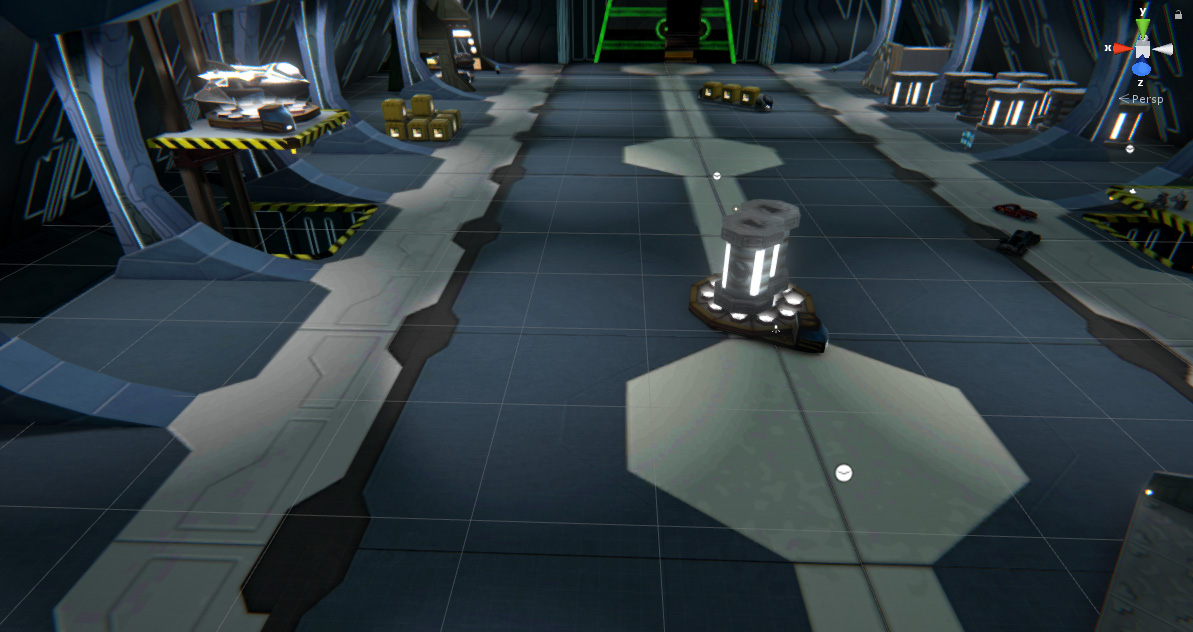
,
Answer by TheKnightsofUnity · Jul 19, 2018 at 01:22 PM
Try changing default quality settings for Android platform. Go to Edit > Project Settings > Quality. A new menu will pop up in the inspector. 
Change quality settings for Android and look at how it affects your build.
Edit:
The artifacts you're talking about are those lines patterns in gradiented light dispersion?
Well, you're dealing with a thing called Color Banding. That's a very popular artifact in computer graphics. The thing that can help you with this is called Dithering. It would require writing a custom shader, though.
There was a conference on GDC 2016, where developers of the game INSIDE shared their way of dealing with this. Here's a video (17:00).
Answer by CluelessGamer · Jul 20, 2018 at 01:23 AM
Well, @TheKnightsofUnity , I have tried several qualities and the result is always the same. Even more, the artifact pattern is always the same. I have also tried different minimum requirements of android version. Keeps doing exactly the same thing. It happens while the objects disappear while compiling. When they reappear, the artifacts are there.
And I haven't found a single reference to this on the internet. Just when creating the lightmaps you don't use enough resolution. But this is not the case. When artifacts appear they will never go away no matter how many changes I make. And they are not the only error.
The artifacts you're talking about are those lines patterns in gradiented light dispersion?
Well, you're dealing with a thing called Color Banding. That's a very popular artifact in computer graphics. The thing that can help you with this is called Dithering. It would require writing a custom shader, though.
There was a conference on GDC 2016, where developers of the game INSIDE shared their way of dealing with this. Here's a video (17:00)..
Thanks
I have looked at it and it's going to take a few days to solve this. Never writen a custom shader before.
Will update when I have news.
Hi again. I've been looking information about what you told me, and in the process I just found this that looks so much like my problem...
The only thing is I just don't get to find that AndroidApplicationConfiguration.java ot the AndroidLauncher.java I don't know about program$$anonymous$$g in Unity, so I don't know if these are extras added or what.
Do you have any idea where it could be?
The link you've provided is from a different game engine LibGDX. This solution is not for Unity.
Your answer

Follow this Question
Related Questions
Problem with particle system on android 0 Answers
Compiling Android game doesn't work out 0 Answers
"CommandInvokationFailure: Gradle build failed" when building to Android 1 Answer
Canvas buttons become invisible on android build when adding material 1 Answer
OpenCVForUnity Core.Flip function not working in Unity Android Build 0 Answers
