- Home /
Check if Scene exists in Build Settings?
Hi there, I am trying to load levels by incrementing their build index.
If the build index doesn't exist, I want to load the menu instead.
if(/*this build index exists*/) { SceneManager.LoadSceneAsync(levelIndex++); } else { // load menu }
how would I do this?
many thanks!
All settings are serialized in files, so you need to find that file, and check it.
Answer by Hellium · Nov 22, 2019 at 10:47 PM
if(levelIndex < SceneManager.sceneCountInBuildSettings)
{
SceneManager.LoadSceneAsync(levelIndex++);
}
else
{
// load menu
}
https://docs.unity3d.com/ScriptReference/SceneManagement.SceneManager-sceneCountInBuildSettings.html
Answer by MajeureX · Jul 15, 2020 at 04:13 PM
If you have the path of the scene, you can use the SceneUtility.GetBuildIndexByScenePath method, which returns -1 if the scene is invalid or isn't in the build list.
.
int sceneIndex = SceneUtility.GetBuildIndexByScenePath("Scenes/MyScene");
if(sceneIndex >= 0) {
SceneManager.LoadSceneAsync(sceneIndex);
} else {
// load menu
}
Your answer

Follow this Question
Related Questions
Do I need a Loading Screen? 1 Answer
Multiple Cars not working 1 Answer
Distribute terrain in zones 3 Answers