Everything in the Editor is Pink
I was messing around with a project, and at some point I must have accidentally done something, and everything turned pink with no lightning. When I run the game, everything looks fine, but in the editor everything is pink. All materials seem to still be linked, and I've tried reimporting assets, reinstalling unity, and the problem persisted even after I made a new project. Any ideas?
If something in your scene is pink it is the graphics card's way of telling you it doesn't know which shader to apply your object. In other words your objects are missing their materials.
Click on a mesh that is pink, and you'll see the material property will be set to none or missing. You'll need to remap the materials in your project to your pink objects, or simply drag the textures back onto your objects again (which will automatically create and assign a material to that object.(Referred from - Greg Quin )
But the one thing that is odd to me is that if there is material problem it should be pink for both the scene and game view
Figured it out, actually; I had set it to Render Paths accidentally.
Can you explain how you solved this problem and what was causing it? I seem to be having the same problem and would appreciate the help.
Answer by doubletim · Feb 24, 2013 at 04:56 PM
You probably hit the button in the top right corner of the menu bar that says view. Click on it again try the different view types and pick the one you like the most :)
There is no view button on the top right corner I'm also having this pink editor issue
Your answer

Follow this Question
Related Questions
Unity hangs when opening a project. 0 Answers
What i can do with Type Load Exception Unity3d 0 Answers
Help getting Unite 2017 demo code to run, need to fix errors 0 Answers
different behaviors of the project in unity Editor and smart phone 0 Answers
[RESOLVED] Error? Black Screen! I can not move anything or click on anything! pls Help! 0 Answers