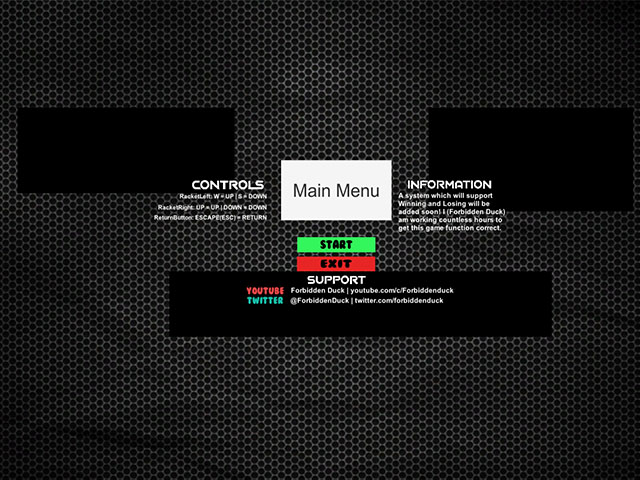Question by
Forbidden_Duck · Jan 17, 2017 at 11:27 AM ·
scenegameimageapplicationview
Scene View, Game View and Application View All Look Different!!! Help!
So this is my problem this is the view of everything. They are all different and I do not understand why
Scene View: 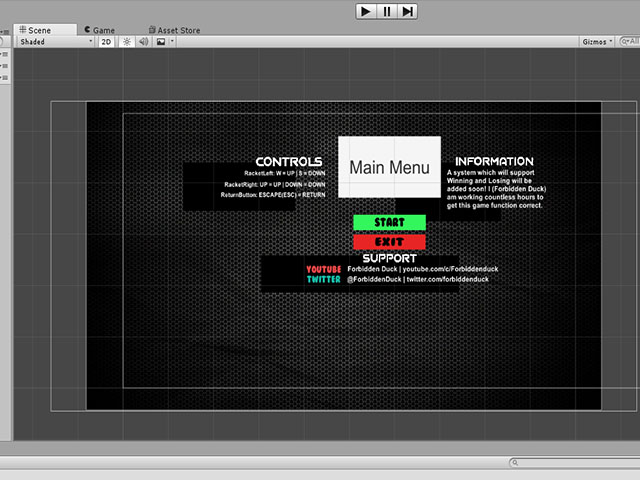
Game View: 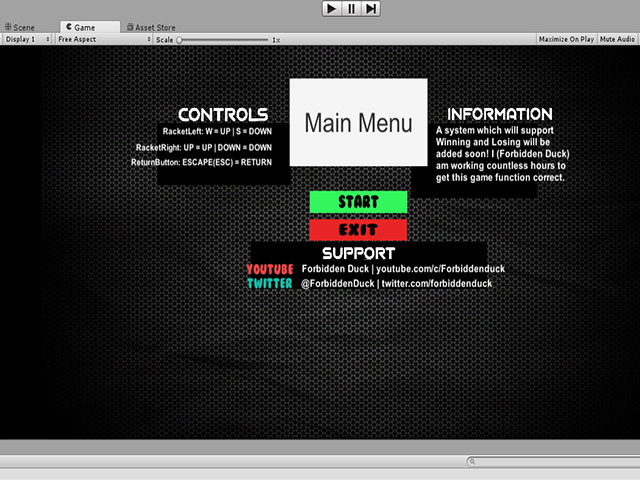
Application View: Added as an Comment
screenshot-22.jpg
(84.8 kB)
screenshot-23.jpg
(100.3 kB)
Comment
For Your Information it is the Black Box behind everything that moves
Answer by Arclamp · Jan 18, 2017 at 09:29 AM
@Forbidden_Duck its the internal soft snap, it would be fine it you just had the back grounds as one sprite but when you put text in it stuffs it up
to fix it here is a couple ideas 1. make the boxes only one sprite 2. try using the "menu" as a ui element
tell me if this helps
Your answer

Follow this Question
Related Questions
flip view,half window display 0 Answers
Game starts in Scene View 1 Answer
My project's UI keeps resizing itself and I have no idea why. 0 Answers
Correct Call function On Gui ? 0 Answers