A very strange bug with OpenVR&Unity&HTC Vive
Here is the bug detail: In my project scene, I connect the Vive HMD to become controller's hub but no HMD render. This leads to all problems: although there is no any frame render to the HMD, OpenVR's Vsync still work and will cover Unity's Vsync Setting(locked to 120p). This Vsync system called XR.WaitForGPU, In some cases work is normal, but in other 50% probability it will slow down the FPS to 40~50 or more(Depends on the quality&Steam VR quality setting) In those cases where work is normal, In fact is not normal, SteamVR main panel will be displayed Noresponse Unity.exe. This case probability occurs in empty projects(2017+) You can create a empty scene to test this, just turn off the Camera Targeteye and start the scene repeatedly.... GPU AMD Vega56 CPU AMD 1700x
Answer by Polaaa · Mar 06, 2018 at 06:03 PM
Noresponse Unity.exe is Bug-A. on this case Vsync works without lags, and you can see the Steamvr default scene in HMD. Bug-A will never appear before project Build.
HMD normal is Bug-B. on this case you can see nothing on HMD, then OpenVR's Vsync(XR.WaitForGPU) will destroy you frame rate. Bug-B always appear before project Build.
Bug-A and Bug-B cover each other,and Bug-A will fix Bug-A.
Your answer