- Home /
Unity hotkeys stop working occasionally
I've encountered a problem that Unity hotkeys stop working (e.g. ctrl+s, ctrl+o, etc.) I can't say when this happens. I need to relaunch Unity to make hotkeys work. Maybe someone had the same problem? Is it a bug or I am doing something wrong?
Answer by Mehrdad995 · May 31, 2020 at 10:34 AM
Same here on 2019.3.10f1 and Windows10, I also have a non-English language besides English on the system (it might be the case, IDK)
my workaround is to open the Shortcuts window from the Project settings then close it and all shortcuts start to work again. kinda strange :/
Thank you, that fixed it for me as well. Surprising that a machine restart didn't fix it for me.
Answer by MAiIND-Dev · Oct 03, 2018 at 09:17 AM
Same here. Sometimes switching to Rider IDE and back helping, but still this problem is a freaking liability and slowers the work. ps. system language is Russian, maybe this is somehow related to the problem.
Hi. $$anonymous$$y system language is also Russian. When I worked with Inkscape, there was a bug, when hotkeys didn't work at all, if you have Russian language. But in Unity, hotkeys work unpredictable.
Hello! I have the same problem, and system language is also Russian. :) I have the following: 1. $$anonymous$$ake sure that your current language is English; 2. Try to use hotkeys; 3. Change language to Russian; 4. Some hotkeys stop working, also hotkey W (move) starts to work in an unpredictable way; 5. Change back to English; 6. Hotkeys are still not working but hotkey W is working; I will send this to the issue tracking system.
$$anonymous$$aybe это санкции
Answer by BAIZOR · Oct 25, 2018 at 11:02 AM
I have the same issue. It happens when I change focus to unity window with non-English system language. After that, I need to restart Unity. Or try to change the language to English back, but it does not always work :(
Answer by benbenmushi · Feb 18, 2021 at 06:19 PM
Hello,
Today I made a script that fix the CTRL+ issue on my unity 2019.4.20f1. Here is the link Feel free to copy paste it in your projects to see if it solve your problem.
Script: https://gist.github.com/benbenmushi/0dd60839384908ce2d9b3d188df2c9ce
Your answer

Follow this Question
Related Questions
Rotate while pressed the shift and command 0 Answers
Can't type anything in inspector 5 Answers
Unity 4.3 Editor Weirdness? 0 Answers
Hotkey to play animation 1 Answer
Gravity Modifier Based On Hotkey 1 Answer