The question is answered, right answer was accepted
VS Code Not Opening scripts correctly... Disappeared from unity preferences
I am using the newest version of VS Code 1.5 and the newest Unity 2018.2 beta and VS code randomly stop working properly. Used to work fine. When I create a new C# script and open it Vs Code will open blank scripts, one for each word of the project title I'm working on and then another blank one for the one I just created. In the Unity preferences VS Code is no longer on there, even after I browse and click Code. I've tried uninstalling and reinstalling everything and it still doesn't work. I've had to use Visual Studio now which I'm not a fan of (how are you not gonna have a toggle word wrap for mac users >:o) any ideas on how to fix VS Code will be greatly appreciated thanks!
Answer by baileyleeanderson · Jul 16, 2018 at 06:36 AM
If anyone else has this issue I finally figured out, you need to create a folder in your Assets called Pluggins and inside that folder you have to drag your VSCode.cs file in there. Over a week of frustration, I think the new Beta of Unity has a bug because it worked fine until I downloaded it.
Hi I don't understand your answer - what is VSCode.cs? I don't see that file anywhere in the VS Code package...could you be more specific? I find this bug so annoying, please help!
Thanks,
Stephen
This will make more sense if you take a look here: https://vscode-docs.readthedocs.io/en/stable/runtimes/unity/
TLDR: Download this file and put it in Assets/Plugins/Editor in your project folder.
Follow this Question
Related Questions
Unity wont let me change to Visual Studio Code 0 Answers
My visual studio code does'nt work 0 Answers