Computer freezes when opening a Unity Scene created on Mac
Unity keeps freezing my Computer whenever I try to open a Unity Scene created from a Mac. The Logfiles just tell me: "Load scene 'Assets/Scene 1.unity' time: 0.020848 ms " Log: https://pastebin.com/2fE8sbgY
Answer by Lolerooz · Jul 15, 2018 at 07:32 PM
Have you tried deleting the Library folder in the Project folder? It contains all of the OS specific cache. Try moving it somewhere else , and relaunching the scene.
Let me know if this fixed it, so we can keep looking for solutions!
@Lolerooz It didn't fix the issue, but I figured out what the cause is: Unity is filling up my PC's ram to 100% (8GB) and then my Computer freezes. The $$anonymous$$ac where the scene was created on has also only 8GB of RA$$anonymous$$, but it doesn't crash there. (The Scene is entirely made out of a 6$$anonymous$$B Tileset)
Answer by FuatW · Jul 20, 2018 at 02:48 PM
It didn't fix it but I figured out what causes the crash: Unity seems to fill my RAM up to 100% (8GB) then my Computer freezes. The Mac the scene it was created doesn't seem to freeze when opening that scene (It's a 2D Scene with Only a 6KB Tile Set) @Lolerooz
Your answer

Follow this Question
Related Questions
Editor Crashing on Scene Reload or even Game Start,Editor stops working on game load 0 Answers
Built game crashes after 10+ Scene Loads 1 Answer
while in Play mode, Application.UpdateScene message box is preventing me from playing my game 0 Answers
When i start a game the game crashes 0 Answers
Unity crashing on play mode 0 Answers