- Home /
Unity Editor Doesn't Work Anymore
Right now I have Windows 7 and Unity Editor 4.3.1. I tried looking at unity answers and I tried everything I saw including changing the DEP settings, holding down alt when opening, reinstall and install again,use older visions, and check the editor log. Everything I did didn't help, the same window say that Unity Editor has stopped working. I really like Unity so I don't want to switch game engines and I really don't want to reinstall windows either. HELP!!!
EDIT: Okay, so in response to one of the comments, I'll show you guys the Windows error log since the Unity editor log is basically blank. However,I kind of need help to understand it.
EDIT: OK so I found out Unity 3.5.7 still works although Unity 4 still doesn't. This doesn't help me much as my project is for Unity 4.
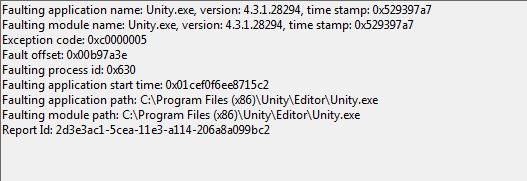
Are you getting any useful error messages? Have you checked the Windows Event Log or Unity editor log?
you have yo find the settings folder for unity cus when you uninstall most things leave the settings folded with a messed up setting some were in it or you project could be crashing it on start up.
You say doesn't work any more... so at what point did it stop working? After you upgraded or installed something?
It randomly stopped working. I didn't upgrade until after it stopped working and that didn't work. And yes,I did clean up all of the files.
Try opening $$anonymous$$ono develop, then attach it to Unity after it starts, then hit the Pause button in $$anonymous$$ono to see if Unity is stuck in an endless loop. If a script goes into an endless loop, Unity will stop responding. But you are trying to open it with the CTRL option (or whatever it is) to just create a new empty project, and it still doesn't work?
Answer by TBWiersma · Sep 09, 2015 at 06:54 PM
I had the same problem, try deleting your library folder in your project. Propably something got corrupted... When restarting Unity, it will automatically create a new library folder for you. Hope it helps!
Your answer