- Home /
Duplicate Question
How do I use the same material on 2 meshes without distortion?
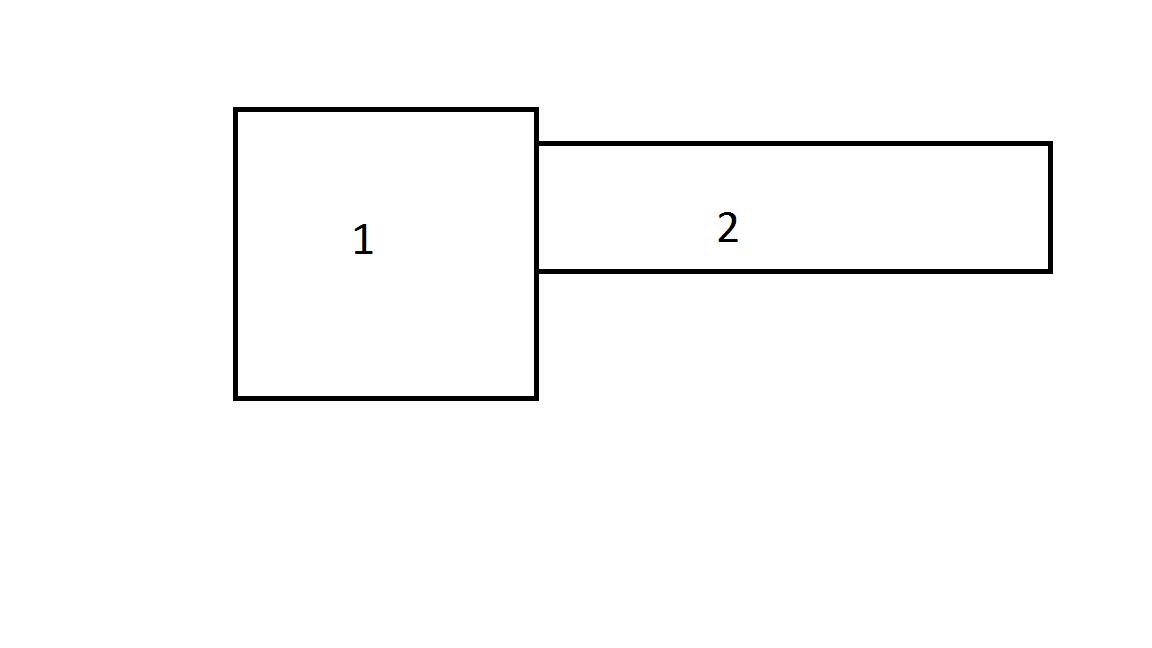
If I have a material that I want to use on 2 different meshes that have different sizes is there someway I can put it on both without it getting distorted? Or do I have to create 2 different materials? It would be such a pain to make 10 different materials for the same texture if I made a really big map.
Example image: I want to use the the same material on both the meshes. So I use it on mesh 1, then when I put it on mesh 2 it becomes dragged out and distorted.
Answer by DaveA · Sep 22, 2013 at 12:11 AM
Materials include scaling and offset. So while you can use the same texture on 2 materials, each of which scales/offsets differently, if you don't want to do that, and just use one material, then you have to recalculate the UV's for the mesh. There's something in the Asset Store that does this.
Answer by meat5000 · Sep 21, 2013 at 11:06 PM
You can set tiling and offset, which should be good enough to scale and align the texture on a second object, provided the shape is similar and dimensions scaled together.
