- Home /
Editor font changes randomly
I've only noticed it happen a few times, but occasionally the font in the Editor (Inspector, Console, Hierarchy, Project, etc. All visible text.) changes for no apparent reason and after an inconsistent amount of time it changes back to default.
This latest time it happened it changed while I wasn't even touching Unity, I had it open on one monitor and was reading something off a different monitor when it first changed, and after I noticed that it had changed it changed back to default before I clicked anything related to Unity.
Does anyone know why this might happen? This "issue" isn't detrimental in any way, but it bothers me that there is yet another bizarre happening I have no explanation for.
I really like using Unity as a development platform, but I run into bizarre problems like this much more frequently than any other program.
I can confirm I have encountered this as well. For me, I think only the size changes - it sometimes gets bigger, and then returns to the smaller size.
I have had similar issues (just with the Inspector), where suddenly I cannot click on an inspector box to type in a value, and the only way to fix it without closing Unity is to select a layout (even clicking the same layout fixes it). The text changes its size and appears to be in bold face (it could just be the scale of the text). $$anonymous$$y only assumption was that this happened occasionally after using the mouse as a slider for the inspector value. Is this a bug?
@alucardj - yeah, also encountered the uneditable text fields. I solve it by maximizing any pane and unmaximizing (using spacebar).
As for bold face, are you sure it was not a modified prefab value? These appear in bold.
All in all, there is definitely something shaky in the UI, it definitely feels less stable than other software - this is probably the price of cross-platform...ity... :)
It probably was a modified prefab combined with larger font, but glad(?) to know it's not just me seeing the other issues I mentioned. Try the re-select layout method next time it arises, I shall try the maximize pane (they seem to be a refresh-type effect).
Hm, I really can't address this to anything. Even if you had specified your OS, and general session conditions, that never happened to me in Unity. Sometimes, on my Windows system, intensive memory jobs, caused this kind of malfunction in other running apps. I can't think of anything else, sorry.
Answer by Aaal · Mar 15, 2013 at 07:51 AM
yes, I encounter this too.
http://answers.unity3d.com/questions/403308/editor-font-changes-when-pressing-ctrl-p.html
Although it is not a big issue but it sure makes me irritated. The OP mentioned the following as i quote because the other posters begin to drift to other points. At first I thought it was my macbook pro running out of memory which I realise it isn't the case. Any solution so far?
"I've only noticed it happen a few times, but occasionally the font in the Editor (Inspector, Console, Hierarchy, Project, etc. All visible text.) changes for no apparent reason and after an inconsistent amount of time it changes back to default."
Hi all,
I have managed to use the following pattern to remove each occurrence of sudden increase in editor font. And yes, it is super irritating for me as it covers 1/6 the size of the fonts for user input. As mentioned by the Unity $$anonymous$$m, you should not be facing this issue if you are using their paid Pro version...
Simple Steps 1) select and switch to your own layout even if you are currently at your own layout already. (may use default layouts for trial) 2) unselect maximize screen for your game view 3) Cmd + Play or play for scene and return
Solved 5/5 times when this irritating artefact happened to me.
Agreed, I have seen this! Thought I was stoned. In the latest as of Oct 2013.
same problem here but that solution seem to fix it, thanks!
Your answer

Follow this Question
Related Questions
Editor Glitch: Dark Boxes Appearing on Screen 2 Answers
How to find a font via script? 2 Answers
Bug with projectors in preview pane 0 Answers
Unity Editor Fonts Display Error. 0 Answers
Strange renderer problem, fractured sprites and objects. (Editor glitch?) 0 Answers