- Home /
Is it possible to run a game built in Unity (executable for linux) in a Ubuntu 16.04 VM on Google Cloud Platform?
I'm trying to run a simulator built in Unity in a Ubuntu instance in Google Cloud Platform. Is it possible? If so, could you give some pointers on what to try?
Answer by GabLeRoux · Jul 12, 2018 at 04:28 PM
It really depends on what's running on the remote server. There are a few options:
Running VNC Server on the remote server
Here's a tutorial for running vnc on Google Cloud Engine
Running using ssh -X (will probably not work)
Sometimes, it's possible to bring a UI from a server to another if it supports X-Server, example using ssh -x, as shown in the manual:
-X Enables X11 forwarding. This can also be specified on a per-host basis in a configuration file.
But I don't think it's possible to run a unity game under X11 ;)
Running the game using xvfb
If for some reason, you don't need the built executable to display anything (Ex: a game server built under Unity), invoking it from the command line could work, but usually, Unity builds need a connected display. You can start the application by specifying a virtual display on the remote server when, ex; when connected over ssh:
xvfb-run --auto-servernum --server-args='-screen 0 640x480x24' \
path/to/your/unity-game
You can get the xvfb-run command by installing xvfb package on Ubuntu:
sudo apt install -y xvfb
Have a look to xvfb-run man pages for more details.
The error you may get if you try executing it directly on a remote serverI just tried with the following sample unity game built for StandaloneLinux64:
wget https://gitlab.com/gableroux/unity3d-gitlab-ci-example/-/jobs/80079334/artifacts/download -O build-StandaloneLinux64.zip
unzip build-StandaloneLinux64.zip
And here's what happens when running it:
./Builds/StandaloneLinux64/ExampleProjectName
Output:
Set current directory to /root/Builds/StandaloneLinux64
Found path: /root/Builds/StandaloneLinux64/ExampleProjectName
Mono path[0] = '/root/Builds/StandaloneLinux64/ExampleProjectName_Data/Managed'
Mono config path = '/root/Builds/StandaloneLinux64/ExampleProjectName_Data/Mono/etc'
Unable to preload the following plugins:
ScreenSelector.so
Player data archive not found at `/root/Builds/StandaloneLinux64/ExampleProjectName_Data/data.unity3d`, using local filesystem
PlayerPrefs - Creating folder: /root/.config/unity3d/DefaultCompany
PlayerPrefs - Creating folder: /root/.config/unity3d/DefaultCompany/ThirdPersonControlOrbitCam
Logging to /root/.config/unity3d/DefaultCompany/ThirdPersonControlOrbitCam/Player.log
Stacktrace:
Native stacktrace:
/root/Builds/StandaloneLinux64/ExampleProjectName_Data/Mono/x86_64/libmono.so(+0x92456) [0x7f39fa7da456]
/lib/x86_64-linux-gnu/libpthread.so.0(+0x1166f) [0x7f39fdde966f]
/lib/x86_64-linux-gnu/libc.so.6(gsignal+0x9f) [0x7f39fcf9677f]
/lib/x86_64-linux-gnu/libc.so.6(abort+0x169) [0x7f39fcf98379]
./ExampleProjectName() [0xa32f2b]
/root/Builds/StandaloneLinux64/ExampleProjectName_Data/Mono/x86_64/libmono.so(+0xd1582) [0x7f39fa819582]
/root/Builds/StandaloneLinux64/ExampleProjectName_Data/Mono/x86_64/libmono.so(+0x3510d) [0x7f39fa77d10d]
/lib/x86_64-linux-gnu/libpthread.so.0(+0x1166f) [0x7f39fdde966f]
./ExampleProjectName(SDL_GL_GetAttribute_REAL+0x1e3) [0x14a5a23]
./ExampleProjectName() [0x133dd5e]
./ExampleProjectName() [0x133c51b]
./ExampleProjectName() [0x133c5e7]
./ExampleProjectName() [0x130e3eb]
./ExampleProjectName() [0x45a989]
/lib/x86_64-linux-gnu/libc.so.6(__libc_start_main+0xf0) [0x7f39fcf813f0]
./ExampleProjectName() [0x466828]
Debug info from gdb:
=================================================================
Got a SIGABRT while executing native code. This usually indicates
a fatal error in the mono runtime or one of the native libraries
used by your application.
=================================================================
[1] 5329 abort (core dumped) ./ExampleProjectName
tldr; you need a screen.
Running withxvfb works:
xvfb-run --auto-servernum --server-args='-screen 0 640x480x24' \
./Builds/StandaloneLinux64/ExampleProjectName
Output:
Set current directory to /
Found path: /Builds/StandaloneLinux64/ExampleProjectName
Mono path[0] = '/Builds/StandaloneLinux64/ExampleProjectName_Data/Managed'
Mono config path = '/Builds/StandaloneLinux64/ExampleProjectName_Data/Mono/etc'
Preloaded 'ScreenSelector.so'
Player data archive not found at `/Builds/StandaloneLinux64/ExampleProjectName_Data/data.unity3d`, using local filesystem
Logging to /root/.config/unity3d/DefaultCompany/ThirdPersonControlOrbitCam/Player.log
And it keeps running!
Running a unity3d game inside docker
Note: I actually tested this, here's a minimal Dockerfile:
FROM ubuntu:16.04
RUN apt-get update -qq; \
apt-get install -qq -y \
xvfb \
wget \
zip \
&& apt-get clean \
&& rm -rf /var/lib/apt/lists/*
Here are the commands that confirms you can run a Unity3d game:
docker build . -name gableroux/unity3d-game-example
docker run --rm -it gableroux/unity3d-game-example bash
# once iside the docker image:
wget https://gitlab.com/gableroux/unity3d-gitlab-ci-example/-/jobs/80079334/artifacts/download -O build-StandaloneLinux64.zip
xvfb-run --auto-servernum --server-args='-screen 0 640x480x24' \
./Builds/StandaloneLinux64/ExampleProjectName
So in the end, yes, I'm sure it's possible, you could even bake a docker image with the game inside and deploy it somewhere in the cloud. Good luck and have fun! :)
If that helped you and you're curious about the game used in the example, have a look to this neat project which lets you build and test Unity games in the cloud using a CI:
Answer by graciela_unity · Jul 12, 2018 at 05:44 PM
Thank you for your answer @GabLeRoux ! I just realized that my question is incomplete, what I wanted to ask: Is it possibles it possible to run a game built in Unity in a Ubuntu 16.04 VM with only CPU on Google Cloud Platform? .
I can put whatever is necessary on the VM to make it work.
I already have implemented this but when I run it I get Segmentation fault (core dumped)
Thank you in advance for your help!
The docker example in my answer doesn't use GPU at all and can be deployed in the cloud (ex; Google Cloud Engine). I just tried it on heroku (was faster to test for me) and I was able to launch the game on the server. I'm not 100% sure it's running exactly how it should, but it really looks like it's working fine.
$$anonymous$$aybe in your case, there's something different. You should paste your stacktrace here, maybe it has interesting details.
For my experiment, here's what I did:
$ wget https://gitlab.com/gableroux/unity3d-gitlab-ci-example/-/jobs/80079334/artifacts/download -O build-StandaloneLinux64.zip
$ cat Dockerfile
FRO$$anonymous$$ ubuntu:16.04
RUN apt-get update -qq; \
apt-get install -qq -y \
xvfb \
wget \
zip \
&& apt-get clean \
&& rm -rf /var/lib/apt/lists/*
COPY build-StandaloneLinux64.zip ./
RUN unzip build-StandaloneLinux64.zip
$ cat docker-compose.yml
version: '2'
services:
unity-game:
build: .
$ heroku create
Creating app... done, ⬢ calm-dusk-24780
https://calm-dusk-24780.herokuapp.com/ | https://git.heroku.com/calm-dusk-24780.git
$ docker login --username=_ --password=$(heroku auth:token) registry.heroku.com
$ heroku container:push unity-game -a calm-dusk-24780
$ heroku container:release unity-game -a calm-dusk-24780
$ heroku container:run -a calm-dusk-24780 unity-game bash
# now I'm inside the remote docker
$ xvfb-run --auto-servernum --server-args='-screen 0 640x480x24' ./Builds/StandaloneLinux64/ExampleProjectName
Output
Set current directory to /
Found path: /Builds/StandaloneLinux64/ExampleProjectName
$$anonymous$$ono path[0] = '/Builds/StandaloneLinux64/ExampleProjectName_Data/$$anonymous$$anaged'
$$anonymous$$ono config path = '/Builds/StandaloneLinux64/ExampleProjectName_Data/$$anonymous$$ono/etc'
Unable to preload the following plugins:
ScreenSelector.so
Player data archive not found at `/Builds/StandaloneLinux64/ExampleProjectName_Data/data.unity3d`, using local filesystem
PlayerPrefs - Creating folder: /.config/unity3d/DefaultCompany
CreateDirectory '/.config' failed: (current dir: /Builds/StandaloneLinux64/ExampleProjectName_Data)
PlayerPrefs - Creating folder: /.config/unity3d/DefaultCompany/ThirdPersonControlOrbitCam
CreateDirectory '/.config' failed: (current dir: /Builds/StandaloneLinux64/ExampleProjectName_Data)
Logging to /.config/unity3d/DefaultCompany/ThirdPersonControlOrbitCam/Player.log
Above log has a few errors (ie; heroku doesn't allow you to write files on its filesystem), but that really depends on the hosting platform. It doesn't crash with a Segmentation fault here. So really, I'm quite sure you can do this on google cloud engine too ;)
@GabLeRoux I just built your docker container and ran your ExampleProjectName game. I got the same output like you, so that's done :D! However, I just tried to run my game and it is requesting a lot of libraries (libxcursor1 and libXrandr.so.2 so far), I'll install them in the dockerfile and I'll let you know.
Other thing (newbie here), if I want to be able to see the game, how can I do it?
Thank you!
Update: After installing those two libraries, looks like it is running now. This the traceback:
xvfb-run --auto-servernum --server-args='-screen 0 640x480x24' ./term2_sim.x86_
64
Set current directory to /term2_sim_linux
Found path: /term2_sim_linux/term2_sim.x86_64
$$anonymous$$ono path[0] = '/term2_sim_linux/term2_sim_Data/$$anonymous$$anaged'
$$anonymous$$ono path[1] = '/term2_sim_linux/term2_sim_Data/$$anonymous$$ono'
$$anonymous$$ono config path = '/term2_sim_linux/term2_sim_Data/$$anonymous$$ono/etc'
displaymanager : xrandr version warning. 1.5
displaymanager : trying .X11-unix
client :99 has 1 screens
displaymanager screen (0): 640 x 480
Using libudev for joystick management
Importing game controller configs
So now should I start a remote server? like in here to see the simulator?
Answer by daohu527 · Nov 20, 2019 at 08:57 AM
If I want to run Unity exe in docker. I just need to run a ubuntu docker and put the exe file in it. Then another question is, do I also need nvidia docker?
Your answer

Follow this Question
Related Questions
No sound in Unity on Linux, but sound works in built game 1 Answer
Virtual Reality Toolkit 1 Answer
Unity on Windows, Xcode on VMware? 0 Answers
Unity at fedora linux,Unity at fedora. 0 Answers
Unity Native VR doesn't work!! 0 Answers