2018.2 text mesh pro. plugin Errors.
After updating from 2018.1.7 to 2018.2. I get these game braking errors from text mesh pro:
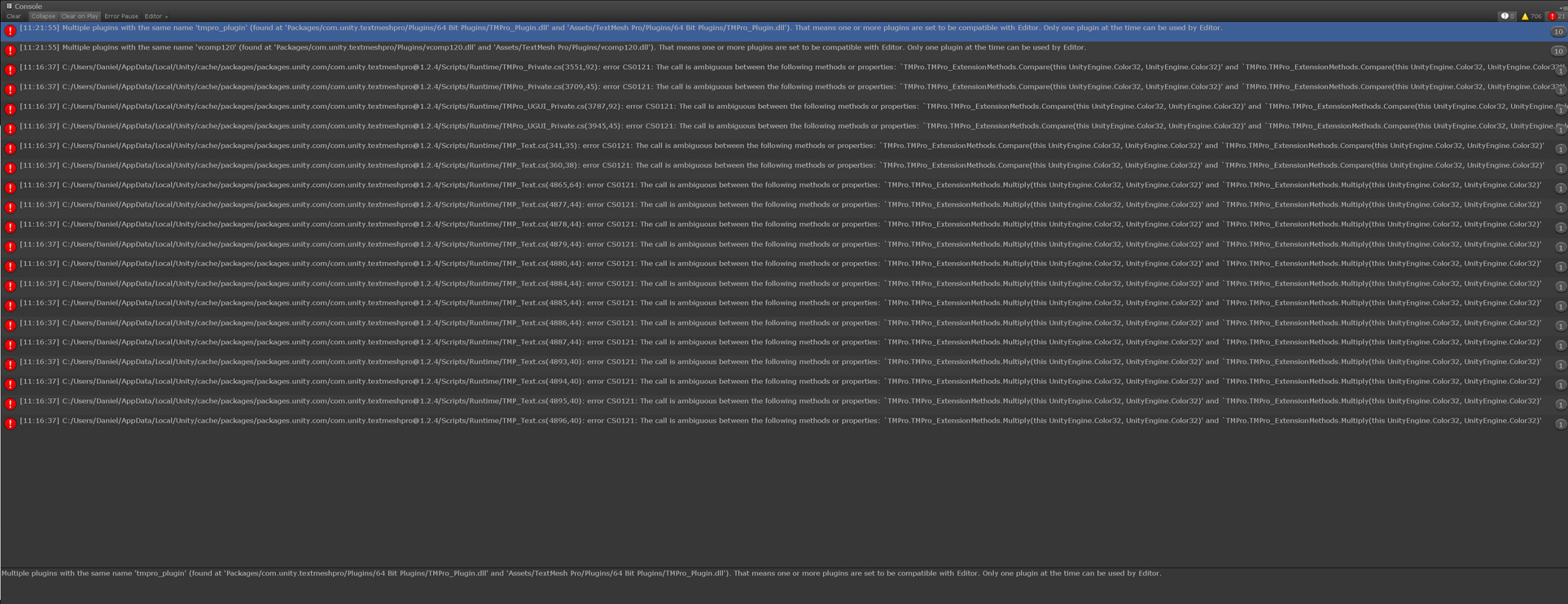
two of them are about plugins with the same name. and the rest is: AppData/Local/Unity/cache/packages/packages.unity.com/com.unity.textmeshpro@1.2.4/Scripts/Runtime/TMPro_Private.cs(3709,45): error CS0121: The call is ambiguous between the following methods or properties: TMPro.TMPro_ExtensionMethods.Compare(this UnityEngine.Color32, UnityEngine.Color32)' and TMPro.TMPro_ExtensionMethods.Compare(this UnityEngine.Color32, UnityEngine.Color32)'.
I also checked the location where the multiple plugins should be. "AppData\Local\Unity\cache\packages\packages.unity.com\com.unity.textmeshpro@1.2.4\Plugins" But there is only one of each plugin.
I dont know why i get these errors.
Reverting the project back did not help either.
Answer by makaka-org · Jul 12, 2018 at 07:57 AM
Delete the old version of TextMesh Pro in the Asset folder
Reopen Project
Window -> TextMeshPro -> Import TMP essentials
Window -> TextMeshPro -> Project Files GUID Remapping Tool.
Scan & Save.
This will update the project and fix all missing TMP scripts.
See more info on my blog: makaka.org
So far I've tried this process for 2018.2 because I was using the Text $$anonymous$$esh Pro plugin for 2018.1 and never ran into any errors or problems. With 2018.2 I have the problem of errors based on there being 2 Text $$anonymous$$esh Pros (Plugin and Unity Package). Following the process listed above I get through Project Files GUID Remapping (after it informs me I need to change Asset Serialization from $$anonymous$$ixed to Force Text before it can do the scan) but the areas where I was using Text $$anonymous$$esh Pro from the Plugin are left as "$$anonymous$$issing" at the end of the process. Is there possibly something I am doing incorrectly within the described process? I don't want to end up having to manually replace every Text $$anonymous$$esh Pro in my Unity Project.
@atorisa is correct within unity all project files are assigned a GUID, the tool remaps the GUIDs to point to the version stored with packages.
There must be something in the process that you are doing wrong.
Is there a solution for those who don't want to remove our current Text$$anonymous$$eshPro files because we have done changes on the classes?
The only solution it cames to my $$anonymous$$d would be to change the namespace of ALL the previous Text$$anonymous$$eshPro scripts...
Anybody know / think there is a cleaner solution?
Use the bitbucket & Source Tree. After complete all the above action, you will see what was changed and return your code in half-manual mode
Hey @atorisa thanks for the answer. After upgrading from 2018.1 to 2018.2 I had T$$anonymous$$P complie errors. Turns out I had two copies of T$$anonymous$$P, 1.22 from the asset store and 1.24 from the package manager. Not sure why this worked fine in 2018.1 or which version it was using, but the 2018.2 errors were resolved after deleting the T$$anonymous$$P folder outside of the packages folder. Then no text in my game showed up - that's when I found this post and ran the GUID remapping tool. Glad to see it worked. But all my text styling in gone and it looks awful! I was using a T$$anonymous$$P preset. I recall T$$anonymous$$P had 5 or 6 material presets, but now there's only 3 in the list. I was using the gold gradient one, which is no longer listed. Do you know how I can fix this?
I am trying this now with my several hundred complex prefabs, it looks like it will take approx 6.5 hours.. wish me luck :O
I just bit the bullet and started from scratch. Acquired a font, imported, created a T$$anonymous$$P font asset, and updated all text components to use the new SDF font asset. All text required some visual tweaks.
Answer by hec031 · Jul 11, 2018 at 04:50 PM
Jason the senior programmer I work with says that the error is because Text Mesh Pro is now included as part of the Unity 2018.2 package. So Just delete the downloaded version and the problem will go away.
How to remove this package. I guess you are talking about removing from package manager. Is that correct?
@arunkmoury To remove delete the package go to:
C:\Users*[USER*]\AppData\Local\Unity\cache\packages\packages.unity.com and delete text mesh pro
Thank you. I was struggling to fix this issue and you were right, the latest version does seem to simply include it.
Answer by NetEeyore · Sep 13, 2018 at 12:38 PM
Ah, thanks. for clarifying. I didn't follow the five steps, they just helped me to recognize the problem. In 2018.2 Text Mesh Pro is built in. If you follow the 5 steps it has you re-import it. But that means you are loading it again in to your blank file. Try building a new file and not loading text mesh pro at all. then try using it as if you did load it. in the new version, it is there. It is in a different location, but it is there and you don't need to load it at all. If you have it loaded it causes the errors.
You also don't need to run the GUID re-mapper. Again, the way I solved the issue in my project was to manually remove the stand alone version of text mesh pro. That was the only think I need to do. It took me a bit in a legacy project to make sure I did it right, but it did work. For new projects, should be simple, create a new project in 2018.2 and then just start working. no steps. Again, I hope this helps. I understand the frustration, I was very frustrated with this as well until I finally found this post and understood the problem. (didn't use the steps, but the post helped me to understand it was simply included in the new version and the built in version will conflict with any loaded version because of hec03's the comment)
Answer by limaoscar · Jul 26, 2018 at 03:24 PM
I have downloaded Unity 2018.2 started a new project and im having the same issue i haven't upgraded an existing project. I cant seem to find an answer on the forums
When you say you started a new project, are you loading any add-ins or other tools that you use to "start a new project". I blank file with no code at all in it theoretically wouldn't have the same issue. I am not trying to be difficult just better understand you issue.
Answer by el-beto-acosta · May 28, 2019 at 11:37 PM
In unity 2018 I delete the some dependencies over the manifest.json in Pachages folder. Just I can continue working.
Your answer