- Home /
Unity 2D How to Scale or Re-position sprite relative to different Screen sizes
I am new to Unity and working on a game project in which i place some white box sprites in game. this is for Android and IOS both.
But when I change the size of the Game Scene the environment does not go relative to the size but those sprites stays in their positions, which cause the extra space on left and right of the mobile screen.
I searched alot and alot and didn't find any possible working solution or answer to my question.
Please help me with this, how can i achieve this functionality.
This is What I want in my game through out the all screens.
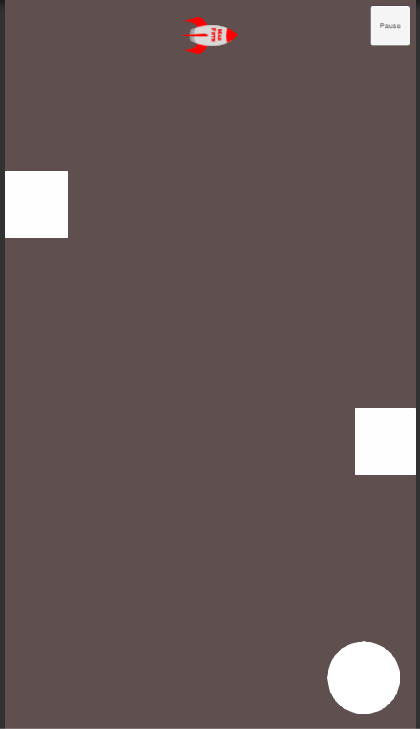
and this is What happened if I change the screen size.
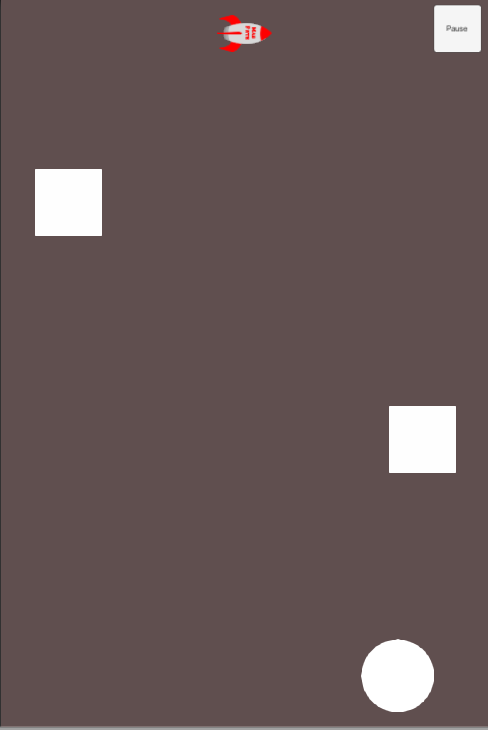
Please Help me with this problem how to get rid of these spaces.
Answer by DenisTribouillois · Jul 18, 2016 at 12:38 PM
Hello, you should watch this tutorial:
https://unity3d.com/learn/tutorials/topics/user-interface-ui/ui-tools-resolution-device-independence
Your answer

Follow this Question
Related Questions
2d game for different screen resolutions 1 Answer
Screen size on WebGl 1 Answer
2D snake game stop sprite from leaving screen 1 Answer