- Home /
Top down real-time strategy.
Hello I'm just starting out in Unity with no previous experience of making games. Mod making yes, mostly database editing and some scripting, but not building from scratch. Also I'm doing this on my free time not professionally but have a clear conceptual view of what I want to create. I'll outline the basic concept and then get to the questions I have.
Top-down 2d interface.
Real-time game clock.
Large map intended to be a representation of a real-world area.
Game objects on-map placed with pixel-accuracy. These objects could be 3d I suppose, but I'm not going to look at that at all until understanding how to use the 2d features.
So I've spent time looking through some tutorials there are a lot of them which is great. Despite there being plenty dealing with 2d game creation can't find what I'm looking for. It seems nobody is building the type of game I have in mind.
The first issue is creating the map. I have a bitmap of ~2500x3500 that I want to use as a ground texture. Do I need to make tiles of the map or can it be placed as-is? Use a different file format?
The database and scripting will be quite extensive, looking at creating 1000+ locations of various categories and properties, but how do I create a pixel-grid as a reference for all locations? Is it already in the engine, then how do you make use of it?
Those are really the two main questions I have to get going. I understand that these questions are as basic as it gets, but if someone could point me in the right direction here so that I can start poking around and learn more as I go that would make all the difference for me. The tutorials are great and well done, but so far I've not encountered one that descibes what I'm trying to achieve.
Anything that would help me out here is much appreciated.
Answer by JincSoft · Oct 27, 2016 at 10:14 AM
The 2D tools in Unity are still not very mature yet so they can actually be more difficult to use than 3D, but please don't put off 3D just because you want to learn all of 2D first. Game making in Unity isn't like an RPG where you have to master one skill before you go on to another (learning some things can be easier if you know others though). Almost everything pertaining to 3D game logic applies to 2D and the things that don't are stuff like changing a type (Collision2D vs Collision as an example) or dealing with 2 vs 3 axis in the game space. That being said here are some tutorials to look into for this:
https://forum.unity3d.com/threads/collection-of-unity-tutorials.234490/ http://coffeebreakcodes.com/3d-real-time-strategy-rts-game-tutorial-unity3d/ https://www.lynda.com/Unity-tutorials/Unity-5-Build-Real-time-Strategy-Game/427923-2.html
https://noobtuts.com/unity/real-time-strategy-game
Just for reference on the level of coding and whatnot you're looking at here (https://theliquidfire.wordpress.com/category/projects/tactics-rpg/) is a tutorial based on Final Fantasy Tactics systems for Unity. The map system, character classes, and AI are probably going to be the most helpful.
Edit: Make a game design document of some sort for a project this size because there is a good chance you will forget stuff or give up if you don't.
Well, the 2D tools do work well, but they are only for pure 2D games with no depth or 3D elements at all. If you want to use any 3D elements it's essentially a 3D game even the movement is restricted to 2D. Games like the old C&C variants were fake 3D game which are actually 2D. However faking 3D is much more complicated nowadays as it requires a strict render order of each tile. As soon as you want any 3D it's way easier to use actual 3D geometry.
To be fair I haven't touch 2D tools since 5.1 or so (not counting GUI related stuff) but they were all over the place in terms of stability at that point. Still, if I were making a game like this it would be with an Ortho cam, stylized shaders, and use 2D for the UI or where I could cheat to get a performance boost.
Thanks for the excellent replies, very helpful. Yes I've found that to make it a 3D project offers some advantages. It's very much a strategy game in that the combat is more of a statistical result than a visual adventure. Units will be markers on the map, nothing fancy, but the stationary targets on map might look neat to have represented as simple 3D models.
Your answer

Follow this Question
Related Questions
Multiple Start points 1 Answer
Organizing RPG levels 0 Answers
Butcher-like blood physics and rendering 0 Answers
2D pong, bouncer - ball movement, friction, bounciness, speed [screenshot] 2 Answers