Invalid Android SDK directory?
I have been scratching my head here trying to get my android SDK to be recognized by Unity. I can't for the life of me figure out what unity is specifically looking for. I have downloaded the latest SDK using
$ sdkmanager "platforms;android-27"
but that doesn't seem to matter to unity as it doesn't recognize it. 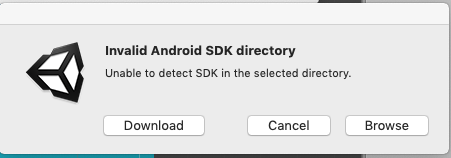
sdkmanager --version
26.1.1
Unity Version
2018.2.14f1
OS: Mac OS X
version 10.14
Answer by unity_cN_8G3BkMlp_Wg · Mar 08, 2019 at 04:29 PM
I had the same problem, and could not really solve it. Yet, by uninstalling the sdkmanager and then installing the huge, heavy 'android studio' I managed to build. I wish sdkmanager had worked.
Your answer

Follow this Question
Related Questions
About AndroidSupportLibraryResolver.cs 0 Answers
Facebook SDK integration in Unity 2018 0 Answers
Failed running Android build with il2CPP with Unity 2019.2.11f1 2 Answers
Unable to create Android build on Macbook 0 Answers
Android SDK error build 7 Answers