- Home /
How to change the capsule's height without deforming it?
I'm trying to create a primitive capsule gameobject, that changes height and radius when I type in corresponding numbers. However, changing the "localScale" variable will deform it, makes it looking non-capsule-like.
I want to change the height and radius in a way you do it in the CapsuleCollider. However, capsule collider doesn't appear on the gaming view. Is there a way to make the collider show(not only the lines, but filled with color)? Or is there a way to change the height of the capsule without deforming it?
Sorry for my poor English. I would really appreciate your help.
Answer by Owen-Reynolds · Jul 25, 2014 at 03:51 PM
BTW, the answer is NO. There's no way to make just part of a model stretch (long sides, but not rounded ends.)
The full version of your solution is hand-making a middle part, and a rounded "cap" part. Either way, the trick is that the part you want to stretch is one separate model.
You get the same problem trying to grow a ring. There's no way to scale it twice as big without also scaling it twice as thick. Everything scales together.
Answer by CodeTurtle · Jul 25, 2014 at 12:24 PM
Never mind, I have created the shape I wanted by combining one cube and two spheres.
Still thanks for those who have tried to look for the answer.
I assume you meant a cylinder and two spheres.
This is the only way to do what you want with Unity's inbuilt primitive shapes. I've done this several times while prototyping.
Your answer