- Home /
Using a camera replacement shader but keeping the underlying (original) colors?
Apologies- I'm still learning the basics of shaderlab.
Right now I'm using a frag shader that changes the color of a pixel based on how far the world point is from an origin (making a kind-of 'cutout' look for the geometry) (Obtained from here - https://en.wikibooks.org/wiki/Cg_Programming/Unity/Shading_in_World_Space)
I'm trying to apply it to the whole scene using Camera.SetReplacementShader(), but I think that causes me to lose all the colors of the objects I had before.
Is there any way I can blend the two?
The objects I want to apply the effect to: 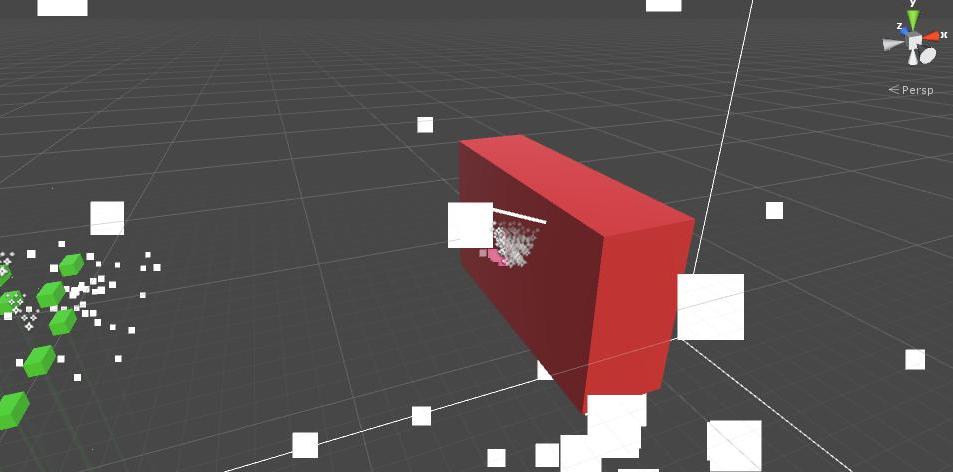
The objects with my replacement shader applied:
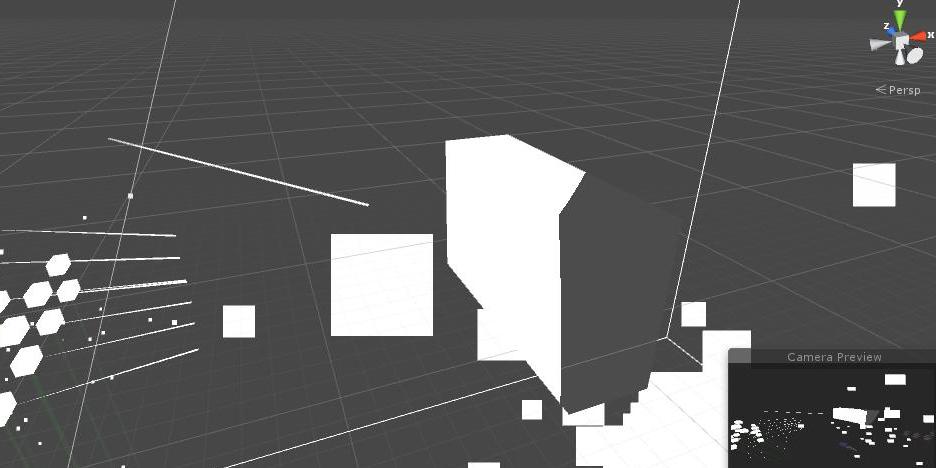
(Sorry for the noisiness of the images)
Any idea how to combine the two?
wotvpey-1.jpg
(35.2 kB)
tcrhnm0.jpg
(39.5 kB)
Comment
Your answer