How to have different light map modes in the same level
I'm making a big VR level that needs to be optimised as much as possible, while still looking the best possible way. To be able to shine lights in dark/enclosed spaces but still get an optimized big landscape I want the outside/open parts of my level to be baked in Subtractive mode but the enclosed areas to be baked either Indirect or with Shadowmask.
I tried baking two scenes separately, but when loading them at the same time, the Subtractive baked scene is suddenly getting real-time light info again. Is there a way to have both baking modes in the same game or do I have to make a choice between them? Is there another way maybe to have dynamic lights only work in very specific areas?
Working in Unity 2019.4
Your answer

Follow this Question
Related Questions
Lighting artifacts issues 0 Answers
Splotchy lightmap results after bake 0 Answers
Distorted (Blotchy) Lightmapping [Unity 5 pro] 0 Answers
Once lights are Baked object becomes black. 0 Answers
Baked GI Light Bleeding 0 Answers