- Home /
Unity 2018.1 Editor Only Renders White Screen
Hey I'm having a problem with the Unity Editor. It doesn't render properly. It's usually a white screen, but sometimes parts of the screen show while the rest is white. Here's a screenshot:
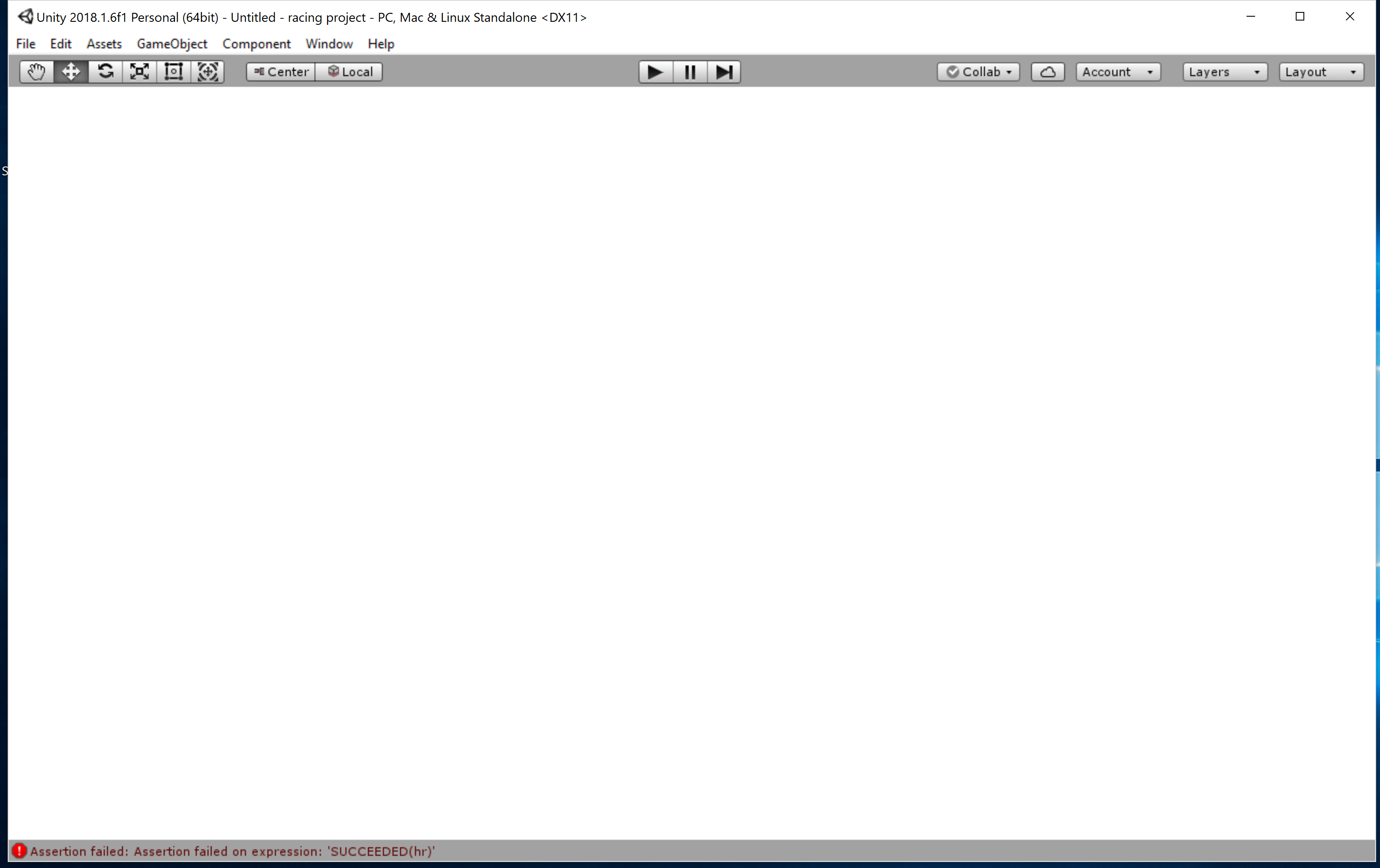
I'm using Windows 10, on a Dell Inspiron 15 7000 Series 7559. I have the latest graphics driver, the latest Windows Update, and Unity 2018.1.6f1.
I tried running it with most apps closed, I tried disabling DPI scaling and changing Unity's DPI scaling settings, I tried even tried deleting java version of minecraft (one person said this fixed it for them). I tried reinstalling Unity, I tried deleting the library folder (and creating new projects). And I tried disabling Windows transparency effects.
I would say this is the relevant error:
Assertion failed on expression: 'SUCCEEDED(hr)' (Filename: C:\buildslave\unity\build\Runtime/GfxDevice/d3d11/D3D11Window.cpp Line: 194)
unfortunately there is not much on the net about this issue...
Answer by jess70mc · Jul 09, 2018 at 06:22 PM
Found a workaround. Downloading old graphics card drivers did not work, but here's what did work:
Right click on Unity > Run with graphics processor > Integrated Graphics
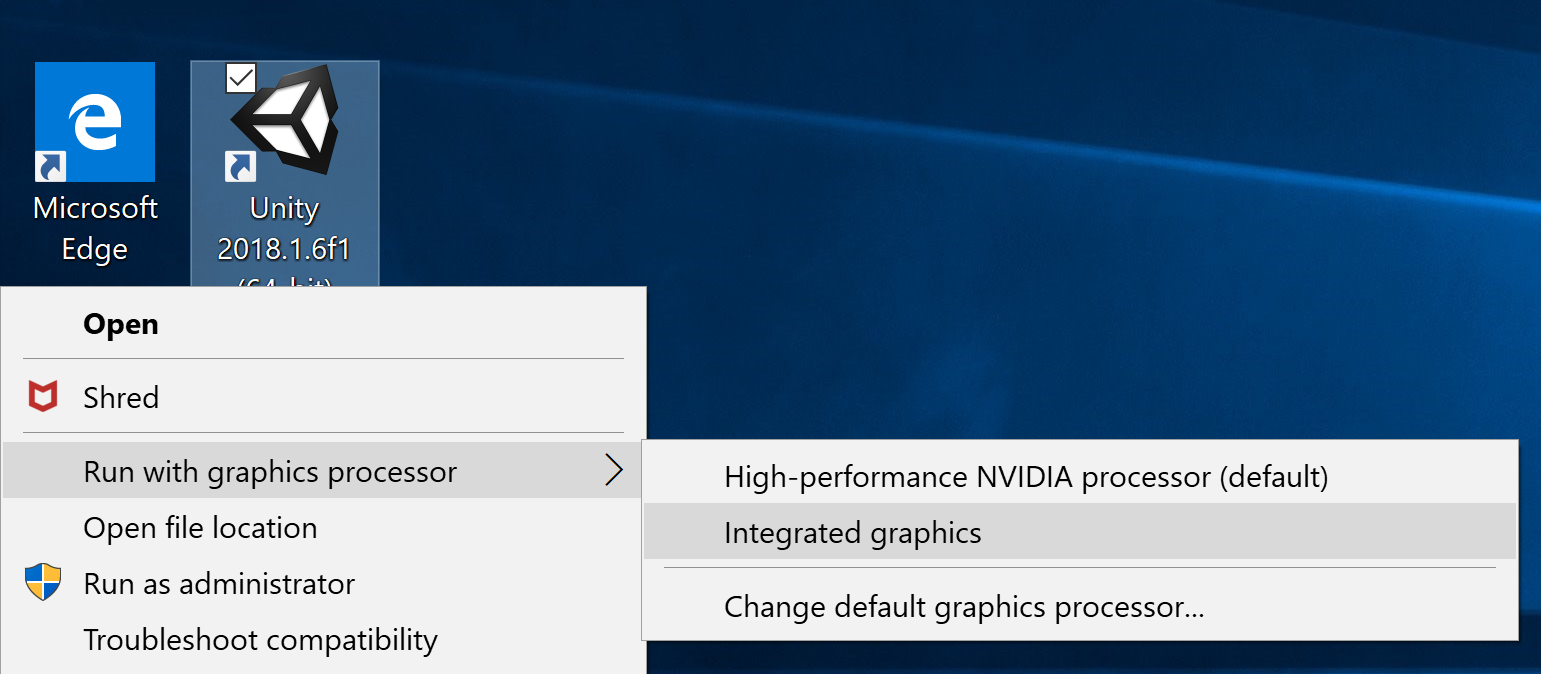
Unity works:
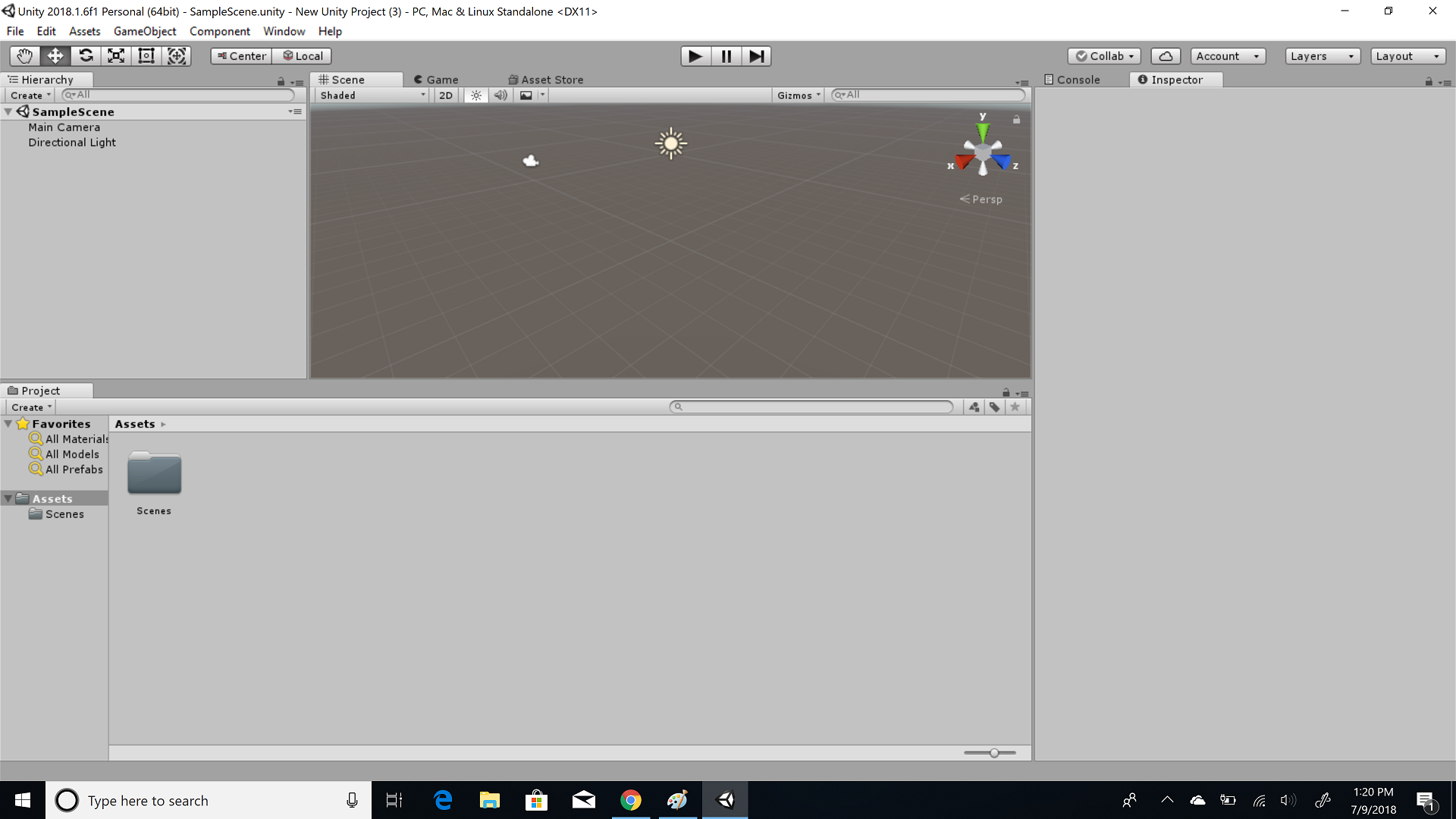
You can change the default processor for Unity by right clicking > Run with graphics processor > Change default graphics processor...
Your answer

Follow this Question
Related Questions
Windows 10 sound alert when going back to the Editor from Visual Studio 0 Answers
Unity Package Manager Failed to resolve packages: "zlib: incorrect data check" 0 Answers
Unity Editor Show in Explorer Not working 0 Answers
"Failed to load window layout" 2020.1.6f 2 Answers
Can I use projects created on Windows editor in Linux editor? 1 Answer