- Home /
Cannot set UnityUI.Image opacity when place on a UnityUI.Button
Hi,
I have two buttons, say A and B for arguments sake. Both UnityUI.Buttons contain a UnityUI.Image. For button A, the image colour is set to 1f alpha. For button B, the contained image is set to 0.4f alpha, making it seem dim due to the transparency.
When I click A, I want to reverse the opacity and have A's image with 0.4f alpha, and B's image with 1f alpha.
I have written this code that seems correct:
public static void SetOpacity(UnityEngine.UI.Image btn, bool enable)
{
// Full opacity on the alpha if enabled.
if (enable)
btn.color = new Color(btn.color.r, btn.color.g, btn.color.b, 1f);
else
btn.color = new Color(btn.color.r, btn.color.g, btn.color.g, 0.4f);
}
I keep the RGB the same as it originally was for the new colour as I don't need anything but the opacity to change.
I have hooked up click events for both buttons to invoke this code. Which it does as the debug.log is logging! But I cannot see any change in the opacity within the UI. What am I doing wrong? I tried this solution as well, the image doesn't have a "colors" property.
http://answers.unity3d.com/questions/250342/how-to-change-a-color-of-a-gui-button-on-click.html
The attached screen shot shows the button in question, with the image child. You can see the value of the alpha in the image starts at 0.4f for the stop button.
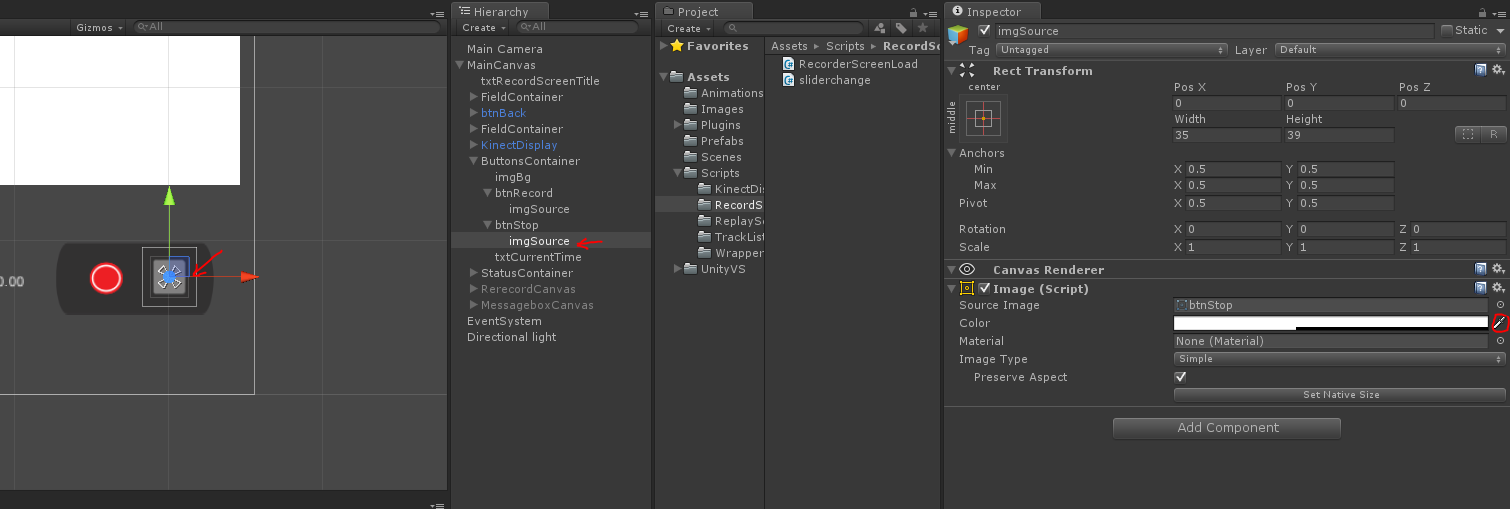
Thanks in advance!
I think it is not working because button does its animations itself. Just disable the animations and see if it works. They can be disabled in the inspector of the Button component. Edit: By animation I mean transition.
Answer by Derek-Wong · Jan 29, 2015 at 03:22 PM
noticed that you have put the button's Image in a child rather than at the same object with the button component. is there any reason for this? We cannot judge if this is due to the button's animator (probably not) as we cannot see the button component, please post that here also.
If you really only want to change alpha you may also try to use a canvas group component on your button object (the parent), then you can change all the children's alpha at the same time via script or animation
Answer by rmccabe82 · Jan 29, 2015 at 04:23 PM
Putting the image as a child of the button meant I could still take advantage of hover states and click of the button when over the top of the image (if the image is at the same level as the button this isn't the case).
It is effected by the transition component of the button, when I set this to None, the opacity code I wrote works, only snag is that I lose the button transitions for disabled, hover etc, which I am using.
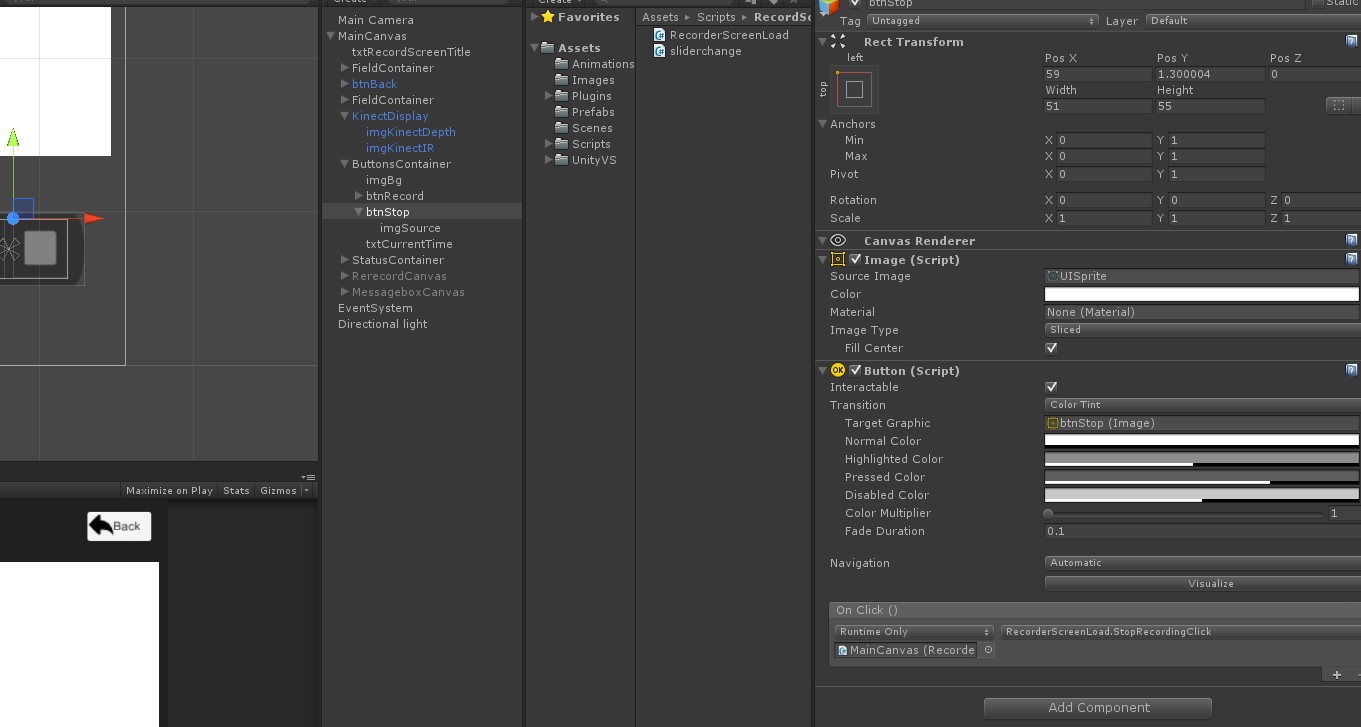
cannot get what you exactly means of the advantage of seperate them, but no matter what, I think you can actually set a custom animation in for the transition of the button, and it by setting your custom animation of different state of the button, i believe you should do what you want. you can also reuse the same animator on different buttons.
Your answer

Follow this Question
Related Questions
Button Opacity Animation Not Working 0 Answers
Object opacity/alpha? 1 Answer
Change the button target image alpha 1 Answer
changes to colour alpha affect RGB values, but not in the same way 1 Answer
guiTexture color half alpha White? 1 Answer