- Home /
Animation not working properly (Maya to Unity3d)
Hello everyone, I need suggestions on how to solve my issue now in Unity3d.
I imported my model and animation in unity, my animation works properly when i preview it, but when i applied it to my model, it's not working properly. Any advice please.
Any help would be great. Thanks!
Some model have specific bone. Check character model in Animator. $$anonymous$$ight not be the same one import
Thanks for the response, I'll check my model now.
Answer by AkshayBisht · Jul 05, 2018 at 10:02 AM
Something went wrong during rigging/bone structure/avatar selection in unity. This might help https://docs.unity3d.com/2017.3/Documentation/Manual/Preparingacharacterfromscratch.html
Answer by jclarit · Jul 05, 2018 at 10:12 AM
@NoDumbQuestion and @AkshayBisht
Thanks, as of now, it's fixed, but not totally because my model, is not in a T-pose position meaning my animation works properly only in a position of my first key frame.
When I tried to delete all the key frames and pose my model in a T-pose and export it as FBX, then I import to Unity and apply my animation, it doesn't animate properly again.
@AkshayBisht , I will read the documentation you share to me.
Your answer

Follow this Question
Related Questions
How do I play legacy animations properly in Unity C# 1 Answer
C# Script The same Input play two animations every time 0 Answers
How to rotate an object with a script after an animation has rotated it? 1 Answer
Turning animation while player presses button. 1 Answer
Playables animation start delay 0 Answers