- Home /
What sort of workflow should be used for sharing scenes for a project between users?
I'm currently working on a project with 2 programmers using version control. They are producing all the scripts and I am adding all the art assets/building up the scenes/attaching scripts.
To avoid using version control, I thought I might be able to package up the scenes I make, and send them to the programmers for them to add to the master file, though am I right in thinking that I have to package all the assets/scripts associated with that scene also?
What is the best type of workflow in this situation?
There is no excuse for not using version control.
If you want to "package" assets you need to make an asset package, otherwise asset linking won't work. It also means that every time you make a change you will have to put all your assets into one package and resend the entire package. Your coders will then have to re-import all of you assets again.
The best type of workflow is to have everything in one repository and commit-push-pull as necessary (I$$anonymous$$O)
If you have some pacients you could use svn but it's sometimes very slow depending also on your internet connection. for scripts only it should be good.
We have been using GIT for version control so far and it's certainly useful. The main issue we are having with that approach though is all the metadata conflicts. Is there some way of organising the workflow to avoid these?
There shouldn't be any metadata conflicts if no one commits their Library folder into the source control. The library-folder is the local cache for the project. It's useful to set this up in .gitignore
Answer by Glaskows · Mar 19, 2014 at 04:22 AM
What we do in our team is using git for version control, and a simple shared spreadsheet where every scene is listed. If anyone is working in a scene, he puts his name next to it, so everyone knows that scene will be modified in the near future. Nobody will work on the scene until that person release it and pushes the changes. It is basically a very simple locking system.
If you enable plain text scene files you can even avoid this. Unity saves scenes and prefabs using the YA$$anonymous$$L format, so even conflicts are quite easy to resolve.
Your answer