- Home /
Mouse move object according to grid
Hello people!
I'm making a 2D Turn based strategy - actually I'm recreating NINJA BURAI DENSETSU for Genesis -, and I'm cracking my head on one issue.
In the original game the cursor moves within a grid, just moving it up, down, left or right, and i did that well, as you can see below:
https://www.youtube.com/watch?v=hjk8YQlJAR4&feature=youtu.be
BUT since I want to improve the gameplay, I want the player to use the cursor with the mouse, but not moving freely: the cursor would move grid-snapped, just like the video above, got it?
Here's the code I attach to the cursor (I commented my mouse attempts):
using System.Collections;
using System.Collections.Generic;
using UnityEngine;
public class userCursorController : MonoBehaviour {
public float horizontalInput;
public float verticalInput;
//Mouse Variables
private Vector3 mousePosition;
public float moveSpeed = 0.1f;
//Cursor move Variables
private float moveRate = 0.15f;
private float nextMove = 0.0f;
//Use this for initialization
void Start() {
transform.Translate(1.0f, 1.0f, 0.0f);
// Cursor.visible = false;
}
// Update is called once per frame
void Update() {
cursorMove();
// mouseMovement();
}
void mouseMovement()
{
/* Vector3 posicaoMouse = Camera.main.ScreenToWorldPoint(Input.mousePosition);
posicaoMouse.z = 0;
Debug.Log("aaa " + posicaoMouse.x);
*/
/* ( > gameObject.transform.localScale){
gameObject.transform.position = posicaoMouse;
} */
}
void cursorMove()
{
verticalInput = Input.GetAxis("Vertical");
horizontalInput = Input.GetAxis("Horizontal");
if(horizontalInput == 1.0f && nextMove < Time.time)
{
transform.Translate(1.0f, 0.0f, 0.0f);
nextMove = Time.time + moveRate;
}
else if(horizontalInput == -1.0f && nextMove < Time.time)
{
transform.Translate(-1.0f, 0.0f, 0.0f);
nextMove = Time.time + moveRate;
}
if (verticalInput == 1.0f && nextMove < Time.time)
{
transform.Translate(0.0f, 1.0f, 0.0f);
nextMove = Time.time + moveRate;
}
else if (verticalInput == -1.0f && nextMove < Time.time)
{
transform.Translate(0.0f, -1.0f, 0.0f);
nextMove = Time.time + moveRate;
}
}
}
Thank you so much, guys!
another approach would be getting the mouse position and simply rounding it off
Got it, guys!
using System.Collections;
using System.Collections.Generic;
using UnityEngine;
using UnityEngine.Tilemaps;
public class userCursorController : $$anonymous$$onoBehaviour {
public float horizontalInput;
public float verticalInput;
//$$anonymous$$ouse Variables
private Vector3 posicao$$anonymous$$ouse;
public float moveSpeed = 0.1f;
private int XRound; //convert $$anonymous$$ouse X to INT
private int YRound; //convert $$anonymous$$ouse X to INT
private int checkY;
private int checkX;
private bool can$$anonymous$$oveY = true;
private bool can$$anonymous$$oveX = true;
//Cursor move Variables
private float moveRate = 1.15f;
private float next$$anonymous$$ove = 0.0f;
//Use this for initialization
void Start() {
Cursor.visible = false;
}
// Update is called once per frame
void Update() {
// cursor$$anonymous$$ove();
mouse$$anonymous$$ovement();
}
public void mouse$$anonymous$$ovement()
{
Vector3 posicao$$anonymous$$ouse = Camera.main.ScreenToWorldPoint(Input.mousePosition);
posicao$$anonymous$$ouse.z = 0;
// Debug.Log("aaa " + posicao$$anonymous$$ouse);
XRound = (int)posicao$$anonymous$$ouse.x;
YRound = (int)posicao$$anonymous$$ouse.y;
Debug.Log("VV " + XRound + " BB " + YRound);
if (next$$anonymous$$ove < Time.time)
{
transform.position = new Vector3((float)XRound, (float)YRound, 0);
next$$anonymous$$ove = Time.time;
}
}
}
Answer by LCStark · Oct 04, 2018 at 04:04 PM
You can achieve that effect much easier - just use the "TileMap" class.
Add a new tilemap to your hierarchy (GameObject menu ->2D Object -> Tilemap), set it up to match the right size for your game. In your code first get your mouse position in world coordinates.
You can pass it to your tilemap to get the coordinates of the tile on your tilemap (as Vector3Int) using TileMap.WorldToCell method.
Then you can use those coordinates to get the world coordinates of the middle of that tile using Tilemap.GetCellCenterWorld. Use those to position your cursor.
Darn, i don't get how to pass the coord. The Cursor is not a tile, it is a sprite.
Get your mouse position in world coordinates:
Vector3 mousePos = Camera.main.ScreenToWorldPoint(Input.mousePosition);
Get the tile coordinates in your grid (tilemap):
Vector3Int cellCoords = yourTile$$anonymous$$ap.WorldToCell(mousePos);
Get the tile's center coordinates in world space:
Vector3 cursorPosition = yourTile$$anonymous$$ap.GetCellCenterWorld(cellCoords);
Use those on your "Cursor" sprite object:
cursor.transform.position = cursorPosition;
Oh, thanks man!
But, still, it doesnt identify my tilemap. The script is component o Cursor.
I named the Tilemap "tile$$anonymous$$apa".
public GameObject tile$$anonymous$$apa;
[...]
public void mouse$$anonymous$$ovement()
{
Vector3 mousePos = Camera.main.ScreenToWorldPoint(Input.mousePosition);
Vector3Int cellCoords = tile$$anonymous$$apa.WorldToCell(mousePos);
}
and it appears the error: "GameObject does not have a defitinion to WorldToCell, and theree was no method[...]
Sorry, I didn't account for the fact that you're not using tiles in your game - this code will work only if there are any tiles under the cursor.
I do recommend you read more about this class, however, even if you don't want to use tiles in your gameplay. In my current project I'm using a single Tilemap filled with one sprite: a 1px border around an empty square sprite. That way I can display a grid in my game and have an easy access to those grid coordinates I gave you in the code before.
Answer by RockmanDeividu · Oct 04, 2018 at 04:23 PM
Hmmm, didn't know that class. I'm gonna test it!
Thank you so much!
Answer by alpsaruhan96 · Nov 09, 2020 at 01:06 AM
use this to make your
using System.Collections;
using System.Collections.Generic;
using UnityEngine;
public class crumov : MonoBehaviour {
public float horizontalInput;
public float verticalInput;
//Mouse Variables
public Vector3 mousePosition;
public float moveSpeed = 0.1f;
public Vector2 SquaresWeHaveMoved = Vector2.zero;
//Cursor move Variables
public float moveSize = 1f;
//Use this for initialization
void Start() {
//transform.Translate(1.0f, 1.0f, 0.0f * Time.deltaTime);
// Cursor.visible = false;
}
// Update is called once per frame
void Update() {
cursorMove();
// mouseMovement();
}
void define()
{
// we are making a new var named SquaresWeHaveMoved then we are using that to get the movment done we are also using another var named moveSize.
//this is basicily the size of eacth square is in the grid
// we are adding one to the Squares we have moved IF WE DID get more than 1 of what we hade it is hard to explain to me =(
// we are basicily adding the x and the y of our mouse
// after all that is put together IN CODE then this can work out =)
// fill free to use this on your games ;)
}
}
void cursorMove()
{
//Debug.Log(SquaresWeHaveMoved.x, SquaresWeHaveMoved.y);
mousePosition = Camera.main.ScreenToWorldPoint(Input.mousePosition);
verticalInput = mousePosition.y;
horizontalInput = mousePosition.x;
if (verticalInput > (SquaresWeHaveMoved.y + 1)* moveSize)
{
transform.position=new Vector3(SquaresWeHaveMoved.x * moveSize, (SquaresWeHaveMoved.y +1) * moveSize,0).normzlized;
SquaresWeHaveMoved.y++;
}
if (verticalInput < (SquaresWeHaveMoved.y - 1)* moveSize)
{
transform.position=new Vector3(SquaresWeHaveMoved.x * moveSize, (SquaresWeHaveMoved.y -1) * moveSize ,0).normzlized;
SquaresWeHaveMoved.y--;
}
if (horizontalInput > (SquaresWeHaveMoved.x + 1)* moveSize)
{
transform.position=new Vector3((SquaresWeHaveMoved.x +1) * moveSize, SquaresWeHaveMoved.y * moveSize ,0).normzlized;
SquaresWeHaveMoved.x++;
}
if (horizontalInput < (SquaresWeHaveMoved.x - 1)* moveSize)
{
transform.position=new Vector3((SquaresWeHaveMoved.x +1) * moveSize , SquaresWeHaveMoved.y * moveSize ,0).normzlized;
SquaresWeHaveMoved.x--;
}
}
}
use this to make your thing follow the mouse in grid style
actually this
using System.Collections;
using System.Collections.Generic;
using UnityEngine;
public class crumov : $$anonymous$$onoBehaviour
{
public float horizontalInput;
public float verticalInput;
//$$anonymous$$ouse Variables
public Vector3 mousePosition;
public float moveSpeed = 0.1f;
public Vector2 SquaresWeHave$$anonymous$$oved = Vector2.zero;
//Cursor move Variables
public float moveSize = 1f;
//Use this for initialization
void Start() {
//transform.Translate(1.0f, 1.0f, 0.0f * Time.deltaTime);
// Cursor.visible = false;
}
// Update is called once per frame
void Update() {
cursor$$anonymous$$ove();
// mouse$$anonymous$$ovement();
}
void define()
{
// we are making a new var named SquaresWeHave$$anonymous$$oved then we are using that to get the movment done we are also using another var named moveSize.
//this is basicily the size of eacth square is in the grid
// we are adding one to the Squares we have moved IF WE DID get more than 1 of what we hade it is hard to explain to me =(
// we are basicily adding the x and the y of our mouse
// after all that is put together IN CODE then this can work out =)
// fill free to use this on your games ;)
}
void cursor$$anonymous$$ove()
{
//Debug.Log(SquaresWeHave$$anonymous$$oved.x, SquaresWeHave$$anonymous$$oved.y);
mousePosition = Camera.main.ScreenToWorldPoint(Input.mousePosition);
verticalInput = mousePosition.y;
horizontalInput = mousePosition.x;
if (verticalInput > (SquaresWeHave$$anonymous$$oved.y + 1)* moveSize)
{
transform.position=new Vector3(SquaresWeHave$$anonymous$$oved.x * moveSize, (SquaresWeHave$$anonymous$$oved.y +1) * moveSize,0).normalized;
SquaresWeHave$$anonymous$$oved.y++;
}
if (verticalInput < (SquaresWeHave$$anonymous$$oved.y - 1)* moveSize)
{
transform.position=new Vector3(SquaresWeHave$$anonymous$$oved.x * moveSize, (SquaresWeHave$$anonymous$$oved.y -1) * moveSize ,0).normalized;
SquaresWeHave$$anonymous$$oved.y--;
}
if (horizontalInput > (SquaresWeHave$$anonymous$$oved.x + 1)* moveSize)
{
transform.position=new Vector3((SquaresWeHave$$anonymous$$oved.x +1) * moveSize, SquaresWeHave$$anonymous$$oved.y * moveSize ,0).normalized;
SquaresWeHave$$anonymous$$oved.x++;
}
if (horizontalInput < (SquaresWeHave$$anonymous$$oved.x - 1)* moveSize)
{
transform.position=new Vector3((SquaresWeHave$$anonymous$$oved.x +1) * moveSize , SquaresWeHave$$anonymous$$oved.y * moveSize ,0).normalized;
SquaresWeHave$$anonymous$$oved.x--;
}
}
}
Your answer

Follow this Question
Related Questions
Cursor Follow Script Causes Unpredictable Movement 0 Answers
Slime script? 1 Answer
Convert WASD to local rotation 1 Answer
How to make a Grid movement (tile per tile) 1 Answer
character(ball) rolls with less speed when I build it 2 Answers