- Home /
Backwards compatibility Unity 4 -> 5
The only mentioning of backwards compatibility I could find was this reddit post which only went into details about the automated update process to allow for the fact that references are now required. In my university they haven't upgraded to unity 5 and whilst I'd prefer to have unity 5 at home for my personal projects, I'm not entirely sure it will work for assignments and so on.
I tried it earlier and the scenes seemed to mess up (everything disappeared)! between 4 & 5, but it could've been my source control.
Anyone else have any information on this?
Answer by tanoshimi · Mar 15, 2015 at 09:24 PM
Generally speaking, Unity projects are never guaranteed to be backwards-compatible. Features are added, removed, or changed even between minor version numbers. That's why you can only download assets from the asset store that were created with an equal or previous version of Unity than the one you are using.
If your school is using v4, I would strongly recommend you use that for your assignments too. You can always have Unity 5 installed alongside it for your own personal projects.
Your answer

Follow this Question
Related Questions
How can i use Lens flare in ARcore ?`,How to use LEns flare in AR core unity? 0 Answers
Should i upgrade 1 Answer
PlayerPrefs not saving on Android/iOS Phone but saving on Unity Editor 2 Answers
Is there any plug in to Unity 5 that is similar to Unity 4's lighting? 0 Answers
unity 5 upgrading errors 1 Answer