- Home /
(unresponsive) unity.exe,(unresponsive) Unity.exe but only for specific project with HTC Vive
We are using a HTC Vive and all other scripts work on it with unity, but when trying to execute one program, it gives the (unresponsive) Unity.exe error and will only show the loading screen in the headset, meanwhile we do see what we're supposed to on the actual computer screen. I've seen people say this problem is fixed by making sure the Vive's wires are in the same graphics card, but ours are and it's only this program that doesn't work. There are no errors produced by the script so we're not sure where the problem is originating. Any advice?,We are using the HTC Vive and when using unity, whenever we run other programs or scripts they work fine and unity runs, including other games and the steamVR home. But, when running one of our specific scripts, as soon as we press play we get the notification (unresponsive) Unity.exe and all we see is a loading screen in the headset. From what I've gathered, this usually happens when the Vive isn't plugged in correctly, but we've tried multiple different ports and made sure they're in the same graphics card but it still won't work for this script, and as the script doesn't tell us we have any errors in the code, we cannot figure out why it won't run in the headset. Any advice would be helpful!
Answer by nirmita16174 · Jul 09, 2018 at 04:55 PM
So i had the same issue and the issue was with the script itself and had nothing to do with the connections of HTC vive. In my case i had an inbuilt function with name FixedUpdate() which i changed to Update() to find the error using hit and trial method and it worked. I'm not sure if this would be the case for you but one thing is clear that issue is in the script. You may try to find the script giving the error by checking for the individual game objects. ,So i had the same issue and the problem was in the script only. In my case i had an inbuilt function in my script with the name FixedUpdate() which i changed to Update() to figure out the issue by hit and trial method which surprisingly worked. This might not be the solution for your error but one thing is decided that the error is in the script itself. You may find the script giving this error by check it for each Game Object individually.
Your answer