ProBuilder - Light leaking through seams on internal scenes
I'm having trouble building interiors with ProBuilder - I've made two rooms for a dungeon and both of them seem to have the same issue.
Both are fairly simple shapes with few alterations - the first room is a cylinder with two sides pulled in a little, and the second is cylinder with the top extruded out and then curved a little. When I've added in directional light it seems to leak through and either make the seams white or in one instance create a light surface where there shouldn't be one.
It seems like this is basically every seam in these objects lighting up in one way or another. I've played about with the shadow bias and normal bias on the directional light which just seems to change the affected regions rather than actually hiding any of them. They're also there after baking.
I can solve the problem by putting a shadow-casting plane over the areas that shouldn't have any light but that doesn't really seem like a good solution.
For reference, I'm using ProBuilder 3.0.9 in Unity 2018.1.1f1 personal on Windows 10.
Thanks!
Answer by RedPrism · Jul 02, 2018 at 10:20 AM
For anyone else having trouble I think I've found a fix - the 'smoothing' feature within ProBuilder helps a lot in closing up the edges and now most of them are gone (with the remaining being fixed by shadow bias editing).
Your answer