- Home /
How can I limit the rotational speed of a gameObject tracking my mouse?
As my first project I have settled on a space shooter. I have my shuttle tracking my mouse position and moving in that direction (x,y,z). I'm pleased with how the ship advances in the direction (x,y) of the mouse, however, I find it ugly that when I move my mouse from the top of the screen to the bottom of the screen, the ship instantly flips to follow the angle (y).
I'd like to set a limit on how fast my ship rotates on the Z axis but have had no luck trying to implement it in my code. All the answers I see relate to transorm.Rotate and use speed * Time.deltaTime to achieve this.
Is there any way to do the same thing for what I already have? Or am I better off scrapping this code and starting again?
using System.Collections;
using System.Collections.Generic;
using UnityEngine;
public class PlayerMovement : MonoBehaviour {
public float PlayerShipSpeed = 10f; //Set maximum travel speed for player ship
void Start () {
}
void Update () {
var mouse = Input.mousePosition;
var screenPoint = Camera.main.WorldToScreenPoint(transform.localPosition);
var offset = new Vector2(mouse.x - screenPoint.x, mouse.y - screenPoint.y);
var angle = Mathf.Atan2(offset.y, offset.x) * Mathf.Rad2Deg;
transform.rotation = Quaternion.Euler(0, 0, angle - 90f);
var targetPos = Camera.main.ScreenToWorldPoint (Input.mousePosition);
targetPos.z = transform.position.z;
transform.position = Vector3.MoveTowards (transform.position, targetPos, PlayerShipSpeed * Time.deltaTime);
}
}
Thanks for taking the time to answer a noob :)
Answer by xortrox · May 03, 2018 at 05:35 PM
Untested code. Read up on this, or Quaternion in general.
using System.Collections;
using System.Collections.Generic;
using UnityEngine;
public class PlayerMovement : MonoBehaviour {
public float PlayerShipSpeed = 10f; //Set maximum travel speed for player ship
public float DegreesPerSecond = 180.0f;
void Start () {
}
void Update () {
var mouse = Input.mousePosition;
var screenPoint = Camera.main.WorldToScreenPoint(transform.localPosition);
var offset = new Vector2(mouse.x - screenPoint.x, mouse.y - screenPoint.y);
var angle = Mathf.Atan2(offset.y, offset.x) * Mathf.Rad2Deg;
Quaternion targetRotation = Quaternion.Euler(0, 0, angle - 90f);
transform.rotation = Quaternion.RotateTowards(transform.rotation, targetRotation, DegreesPerSecond * Time.deltaTime);
var targetPos = Camera.main.ScreenToWorldPoint (Input.mousePosition);
targetPos.z = transform.position.z;
transform.position = Vector3.MoveTowards (transform.position, targetPos, PlayerShipSpeed * Time.deltaTime);
}
}
I've moved on to another script in order to add a mouse deadzone when over the space ship, and a projectile. I still have the issue though. I'll try this, and report back. Thanks
You could additionally check for deadzone using your existing screenPoint variable
using System.Collections;
using System.Collections.Generic;
using UnityEngine;
public class Player$$anonymous$$ovement : $$anonymous$$onoBehaviour {
public float PlayerShipSpeed = 10f; //Set maximum travel speed for player ship
public float DegreesPerSecond = 180.0f;
// Assu$$anonymous$$g pixels as unit
public float RequiredCursorDistanceFromShip = 200.0f;
void Start () {
}
void Update () {
var mouse = Input.mousePosition;
var screenPoint = Camera.main.WorldToScreenPoint(transform.localPosition);
if(Vector2.distance(screenPoint, new Vector2(mouse.x, mouse.y)) < RequiredCursorDistanceFromShip)
{
// Stop the update here if we are inside the ship deadzone.
return;
}
var offset = new Vector2(mouse.x - screenPoint.x, mouse.y - screenPoint.y);
var angle = $$anonymous$$athf.Atan2(offset.y, offset.x) * $$anonymous$$athf.Rad2Deg;
Quaternion targetRotation = Quaternion.Euler(0, 0, angle - 90f);
transform.rotation = Quaternion.RotateTowards(transform.rotation, targetRotation, DegreesPerSecond * Time.deltaTime);
var targetPos = Camera.main.ScreenToWorldPoint (Input.mousePosition);
targetPos.z = transform.position.z;
transform.position = Vector3.$$anonymous$$oveTowards (transform.position, targetPos, PlayerShipSpeed * Time.deltaTime);
}
}
Again, untested code.
Can I show you what I have? For critique? Only if you have have a moment to spare. It's not very long. I'm only doing simple stuff but there's a learning curve for sure. I can paste it in an edit later on.
Your answer

Follow this Question
Related Questions
Flip over an object (smooth transition) 3 Answers
Pysics not working as expected 1 Answer
Joystick move Left Right and down, plus rotation. 0 Answers
How do i determin if an objects rotation is between 2 values on each axis? 0 Answers
C# Water Rotation 0 Answers