How to make character rotate in direction of movement?
Hi,
I'm trying to make my character rotate in the direction i move in; so if i go forward, the player faces forward, if i go right it faces right, etc. I have checked some other answers tothis problem but they wont work for me. =( Here is my code without any rotation function in it. Also, i want to keep my movement the same as this since it makes the player move in a slippery way, which i like.
using UnityEngine;
using System.Collections;
public class PlayerMovement : MonoBehaviour {
public float moveSpeed; //determined through inspector
private float maxSpeed = 15f;
public GameObject deathParticles;
private Vector3 spawnpoint;
private Vector3 userInput;
float delaytime = 1.0f;
void Start() {
spawnpoint = transform.position;
}
void Update() {
if (delaytime >= 0) {
delaytime -= Time.deltaTime;
return;
} else {
userInput = new Vector3(Input.GetAxisRaw("LeftnRightMovement"), 0, Input.GetAxisRaw("FornBackMovement"));
if (GetComponent<Rigidbody>().velocity.magnitude < maxSpeed)
{
GetComponent<Rigidbody>().AddForce(userInput * moveSpeed);
}
}
}
If anyone could show me how to include the rotation in this script without disrupting the movement it would be great. Also, if possible, please explain how to do it since I am a beginner and I want to understand how it is done and not just copy the code.
Have you tried using Vector3.RotateTowards with your RB's velocity (= movement vector) as the target parameter?
@Cherno Thanks for the reply. Could you please explain how exactly i can use this? I tried to use this in my code however it did not rotate my cube.
Everything you need to know is in the Scripting API. If you are having problems, post your code :)
No matter how I try it it wont work. Everything works fine but the cube wont rotate. Is there anything else I need to do before/after the RotateTowards function? I looked at the API but it was no help.
Answer by Seyren · Sep 12, 2015 at 11:24 PM
Since i'm not sure what is your case, i'll foward you the easiest way to rotate the character depending on the movement, using a character controller in this case.
Here's the full thing.
using UnityEngine;
using System.Collections;
public class Test : MonoBehaviour
{
public float _gravity = 1.5f;
public float _yVelocity = 0.0f;
public float _moveSpeed = 25.0f;
public float _jumpSpeed = 40.0f;
public CharacterController _controller;
private bool _onGround;
// Use this for initialization
void Start ()
{
_controller = GetComponent<CharacterController>();
}
// Update is called once per frame
void Update ()
{
_onGround = _controller.isGrounded; //Gets if the controller is grounded
Vector3 direction = new Vector3(Input.GetAxis("Horizontal"), 0, Input.GetAxis("Vertical")); //Gets the direction
if (direction.sqrMagnitude > 1f) direction = direction.normalized; //This prevents going faster when running diagonically
Vector3 velocity = direction * _moveSpeed; //Multiplies the movement speed
if (_onGround)
{
//JUMPING
if (Input.GetButtonDown("Jump"))
{
_yVelocity = _jumpSpeed; //Gets the jump height on the Y Axis
}
}
else
_yVelocity -= _gravity;
_controller.Move(velocity * Time.deltaTime);
Vector3 facingrotation = Vector3.Normalize(new Vector3(Input.GetAxis("Horizontal"), 0f, Input.GetAxis("Vertical")));
if (facingrotation != Vector3.zero) //This condition prevents from spamming "Look rotation viewing vector is zero" when not moving.
transform.forward = facingrotation;
}
}
Keep in mind this requires a character controller and not a rigid body.
If your character is not that complex, this should be good to go.
Love it! With a few changes the rotation part of the script fit perfectly into my own script. Now its nice and simple. The cube rotates properly and does not mess up anything however the rotation is instant and barely noticeable. So if i was moving forward and then i move back the cube instantly rotates 180 degrees. Do you know if there is any way to make the rotation gradual easily (something that a beginner like me can actually understand: not Quaternions and stuff like that) Here is my code:
using UnityEngine;
using System.Collections;
public class Player$$anonymous$$oveandRotation : $$anonymous$$onoBehaviour {
public float moveSpeed;
public float maxSpeed;
public GameObject deathParticles;
public GameObject playerRestPoint;
private Vector3 spawnpoint;
private Vector3 userInput;
float delaytime = 1.0f;
void Start() {
moveSpeed = 50;
maxSpeed = 15f;
spawnpoint = transform.position;
}
void Update() {
if (delaytime >= 0) {
delaytime -= Time.deltaTime;
return;
} else {
userInput = new Vector3(Input.GetAxisRaw("Horizontal"), 0, Input.GetAxisRaw("Vertical"));
if (GetComponent<Rigidbody>().velocity.magnitude < maxSpeed) {
GetComponent<Rigidbody>().AddForce(userInput * moveSpeed);
}
Vector3 facingrotation = Vector3.Normalize(new Vector3(Input.GetAxis("Horizontal"), 0f, Input.GetAxis("Vertical")));
if (facingrotation != Vector3.zero) {
transform.forward = facingrotation;
}
}
}
}
However this is the closest I have come to a perfect rotation movement so thanks a lot!
I'm glad it worked :), I was using this in my old character but i ditched it because my character is too complex to just rotate it this way so i went through an animation system, but for something simple it should be good to go.
hi there!, i used your code on my character(with character controller)the part with the jumping doesn't seem to work i changed get button to key down with space i also put a debug.Log to see if it is indeed pressed which it does and the character just doesn't jump :/ any idea? also in some if's you dont do the { } does this have an impact? all this is so new to me!
This is great, thanks! The only further feature I'd like is to get the smooth transitions between angles, like when you go from North to North-East in your example. How would one go about implementing this for all possible angles?
Your answer

Follow this Question
Related Questions
[C#] Rotate player to camera forward look 0 Answers
How can I make the camera not overreach a limit of rotation one axis. 0 Answers
Some problems with handmade basic player controller 0 Answers
moving an object continuously between waypoints 0 Answers
How to move the player only 1 tile per buttonPress? 2 Answers