Unity Interface Keeps Breaking
When I try to resize a window within Unity or drag a panel into another position, the window that I'm interacting with turns black and I'm no longer able to interact with Unity. I was able to do this just an hour ago, and the only thing that has changed was my internet service was interrupted and I put the computer in sleep mode with the program running. I've tried updating and reinstalling the program, and I still have the same issue.
The GIF below demonstrates the issue:
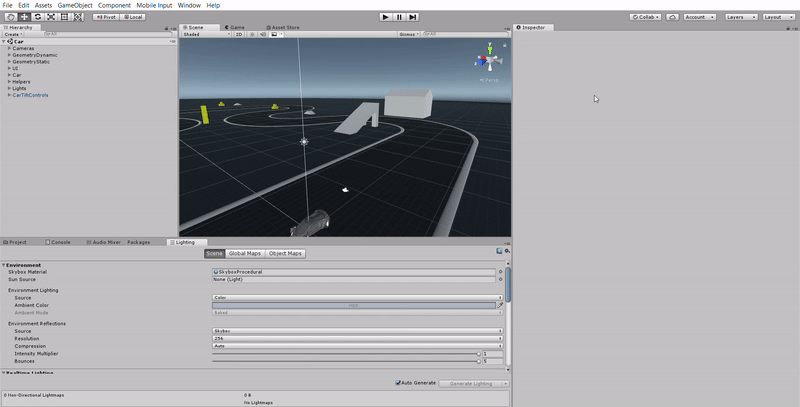
Hello, have you found any solution for this problem @squirm ? , i already try re-installing unity but it did not work.
Hello ! I have the same problem actually, so I'm trying to install a new version of Unity, hopefully it will solve it ^^;
Answer by iChristtiann · Aug 23, 2018 at 01:03 AM
I notice that this only happens on a laptop, I have it on a desktop and this problem does not exist, the only solution I found was to have the laptop connected to the electricity. I hope this helps.
Answer by Kaldrin · Aug 24, 2018 at 12:41 PM
I installed an launched the project with a more recent version of Unity and it got rid of the issue ^^
Your answer