- Home /
HTC Vive Camera Height [VRTK] [Steam VR] [Open VR]
Hello,
I am working on a VR Game and it works fine for Oculus. While porting it for Vive its giving some problems in Camera Height. At different setups Camera height varies, Its not floor calibrated.
I am using Camera from SteamVR plugin with VRTK. At some places the camera is too high and at some places camera is almost in ground. I've positioned Camera at Y=0. Can anyone please point me in right direction i.e. how to make Camera height even for all places.
Answer by joaoborks · Jun 26, 2017 at 07:13 PM
Oculus does not override the height position (Y) for its VR camera, which means that it will only input down and up movements and while standing still it should be 0. Open VR and Vive will input their heights + movement, for example 1,80 on Y. We are using the native Unity API for VR and solved this with a simple call:
// [FIX] Vive devices set their own height on the VR
if (activeDevice.deviceName == "OpenVR")
{
// The parentTransform is actually a null point for the camera,
// so we need to set its parent position to 0, 0, 0
var VRParent = parentTransform.parent;
VRParent.localPosition = Vector3.zero;
}
It will probably be different on your end as you are using other plugins for each hardware. Good Luck!
Your answer

Follow this Question
Related Questions
Steam VR second untracked camera on display 2 0 Answers
SteamVR or OpenVR in Unity Editor 0 Answers
SteamVR error 109 issues 1 Answer
Steam VR not playing in editor 1 Answer
Realtime Reflections in VR - Cross-eyed 0 Answers