In Gear VR, is it possible to start the game without VR, and turn VR on via script?
Hi, I have a game that I wish to have two possible states in order to play the game, in VR, and without VR. I want to know if it's possible to disable and enable VR willingly via script.
From my understanding, the setting I'm looking for is in PlayerSettings -> Virtual Reality Supported, but the problem I'm coming across is that I can't seem to edit PlayerSettings outside of the Unity editor (e.g. building the game and sending it to my phone to test). Any ideas on what I might be doing wrong?
Answer by doublemax · Nov 03, 2016 at 11:27 AM
In the player settings VR must be switched on. If it's disabled there, you can't enable it from a script.
But you can disable it through VRSettings.enabled
https://docs.unity3d.com/550/Documentation/ScriptReference/VR.VRSettings.html
(At least that's how i do with the Oculus, i have no experience with other VR hardware).
I have given that a try, but the unfortunate part is that for the Gear VR with VR supported enabled, the app requires I plug in the phone into the headset in order to correctly boot the app. Afterwards, if I use VRsettings.enabled to disable VR, I have to then remove the phone from the headset, which automatically closes the app. I'm wondering if anyone knows a way around this.
Your answer

Follow this Question
Related Questions
Oculus Go storage file path 3 Answers
GearVR camera shaking/Jittering 1 Answer
Multiplayer game for Gear VR - multiple players 0 Answers
How exactly does one get a video file on an android device? 0 Answers