Unity AWS SDK set-up
I'm a bit new to using SDKs, so I'm not exactly sure what to do in terms of setting up the SDK for Unity. I followed the instructions here: http://docs.aws.amazon.com/mobile/sdkforunity/developerguide/setup-unity.html and I took a look at the DynamoDB example to see how it worked. However, even with the link.xml (which I'm not sure is in the right place) and the awsconfig.xml and following all the steps, the example doesn't work (at least I don't think it does?) and I keep getting this: XmlException: expected '>' (3E) but found '<' (3C) Line 3, position 6.
Basically I'm kind of lost as to what to do now since I'm not sure what the example is supposed to look like either. Is there a simpler tutorial to set this stuff up? Or can someone please provide screenshots of what the initial set-up (in a clean/new environment?) is supposed to look like?
Thanks
I have the same error, too. I read all AWS documents but it helped nothing!
If you have solved this problem, please let me know.
Answer by eabelard · Feb 18, 2017 at 12:56 PM
Hey @jedexa,
Hopefully, you solved this issue by now but if not here are a few things to note.
The xml files, link.xml and awsconfig.xml, go into a folder named Resources. You can create that folder anywhere in your project folder. You can have multiple Resources folders throughout the project, Unity takes care of referencing overhead.
A gotcha is the Unity SDK Seems to be merged with the Xamarin version so the awsconfig.xml will need correctForClockSkew="true"
<aws correctForClockSkew="true" region="us-east-1">.The most important, don't copy and paste current aws example its wrong,
<?xml version="1.0" encoding="utf-8"?> %|-1870186756_1|% %|-536668050_2|% logResponses="Always" %|1557674292_4|% logMetricsFormat="JSON" /> %|27808136_6|% What you should be using is a correctly formated xml document.
<?xml version="1.0" encoding="utf-8"?> <aws correctForClockSkew="true" region="us-east-1"> <logging logTo="UnityLogger" logResponses="Always" logMetrics="true" logMetricsFormat="JSON" /> <s3 useSignatureVersion4="true" /> </aws> This works for the current version(aws-sdk-unity_3.3.53.0) of the SDK working in Unity 5.6
Yeah, $$anonymous$$y problem was solved by fixing the awsconfig.xml too.
Your answer

Follow this Question
Related Questions
Error when trying to build and push admob to Android 0 Answers
How Do You Get Google Cardboard to Read a Continuous Press? 0 Answers
How can I force Facebook Login to Web view Dialog in Android? 2 Answers
Android VR. Camera is glitching when i turn 0 Answers
Problem exporting with the sdk android 0 Answers