- Home /
How to have 2 sets of textures and make sure only one is loaded?
My game gets memory warnings and crashes on older iOS devices. (iPad 1) So I am checking the iPhoneSettings.generation to figure out what it's running on- but now what? It's easy enough to check with anything that's going to be instantiated, but for objects that already exist in the level— do I need to make 2 copies of each level and load the appropriate level; or can I Destroy one or the other of two GameObjects and its texture will go away? Does just having a reference to a prefab declared as a gameobject variable somewhere in a script mean a copy of that gameobject is loaded into memory with the level?
What's the usual way of handlind this situation?
Your answer

Follow this Question
Related Questions
Large level loading best practices 1 Answer
App Crashing on iPhone due to Texture Memory 2 Answers
iOS Profiler: What to look for 0 Answers
Long load time for scene... Some optimization questions. 1 Answer