- Home /
Changing LocalScale in code affecting prefab stored in Assets
As a part of some basic code I'm writing, I make a copy of a prefab as a member of a list. I then edit the localScale of the object in the list. When I do this however, the scale of the object changes in my assets windows and persists after the game stops running. Here is my code:
using UnityEngine;
using System.Collections;
using System.Collections.Generic;
public class CreatePlatforms : MonoBehaviour
{
public GameObject platformPrefab;
private int numToMake;
private List<GameObject> platforms = new List<GameObject>();
// Use this for initialization
void Start ()
{
numToMake = 2;
Create();
}
// Update is called once per frame
void Update ()
{
}
void Create()
{
for(int i = 0; i < numToMake; i++)
{
platforms.Add(platformPrefab);
platforms[i].transform.localScale /= numToMake;
Instantiate(platforms[i], new Vector3(1.2f + numToMake*1.2f, .85f + numToMake*.85f, 0), Quaternion.identity);
}
}
}
The "platformPrefab" is attached to my script through the editor.
I also realize the math on my Instantiate command won't do what I want for a variety of reasons, but the localScale problem is more an issue to me at the moment.
Answer by HammerCar · Mar 13, 2015 at 06:24 PM
You are actually changing the scale of the prefab in the project window. To only change the scale of the GameObject you have just Instantiated you can do this:
void Create()
{
for(int i = 0; i < numToMake; i++)
{
platforms.Add(platformPrefab);
GameObject platform = (GameObject)Instantiate(platforms[i], new Vector3(1.2f + numToMake*1.2f, .85f + numToMake*.85f, 0), Quaternion.identity); // You have have to cast it to a GameObject
platform.transform.localScale /= numToMake;
}
}
So now you only effect the GameObject you have just Instantiated.
Your answer